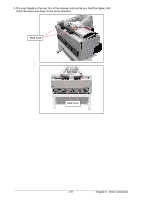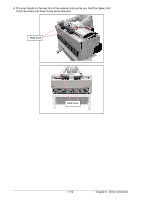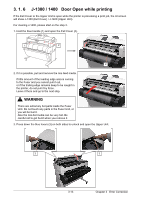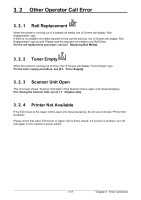Kyocera TASKalfa 2420w TASKalfa 2420w Operation Guide - Page 52
Close the Exit Door., If the mis-feed media does not exist, go to the next step.
 |
View all Kyocera TASKalfa 2420w manuals
Add to My Manuals
Save this manual to your list of manuals |
Page 52 highlights
4. Remove the mis-feed media. If the mis-feed media does not exist, go to the next step. 5. Close the Exit Door. 6. Put your hands on the rear rim of the scanner unit just as you hold the Upper Unit. Push the entire unit down to the arrow direction. Hold here Hold here 3-14 Chapter 3 Error Correction
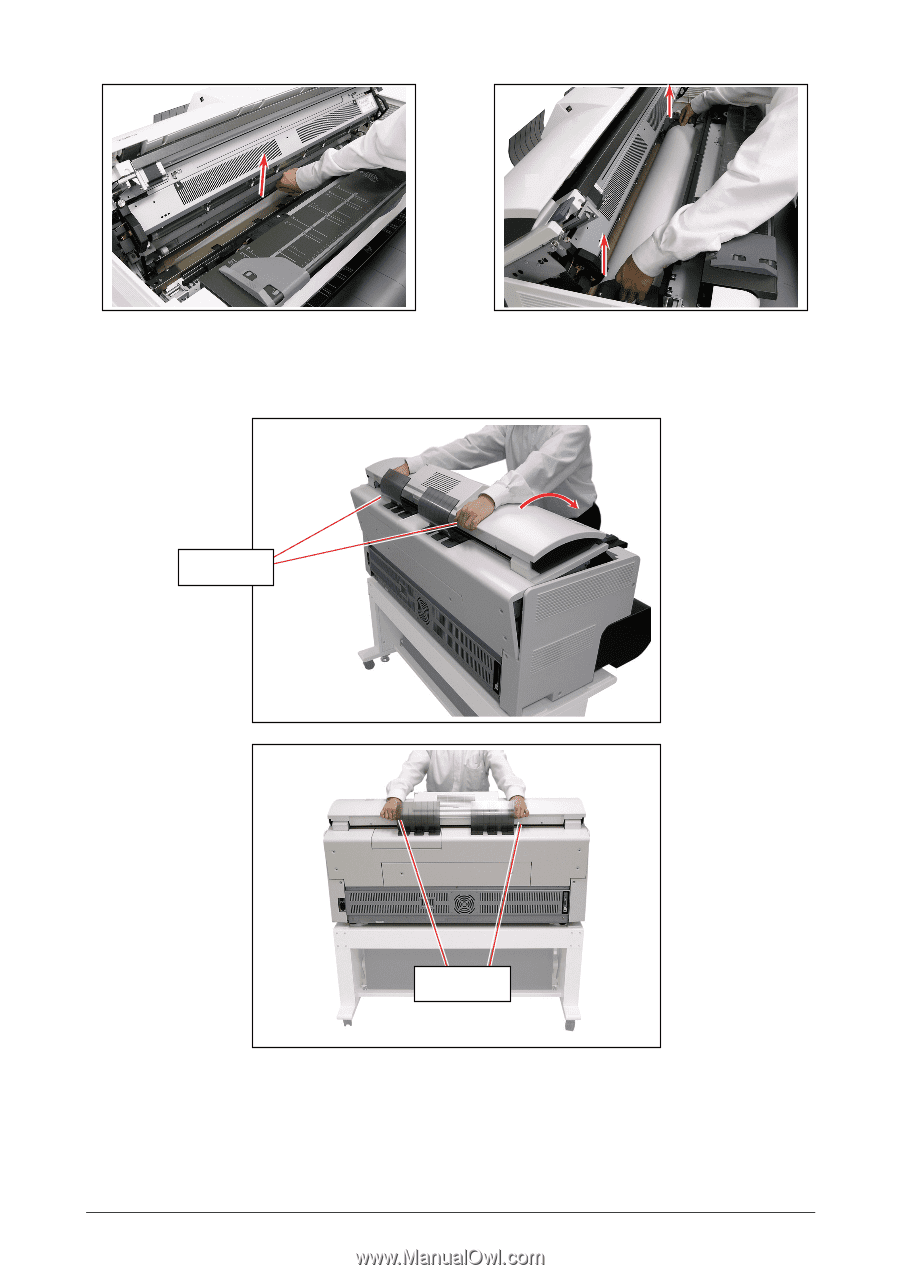
Chapter 3
Error Correction
3-14
4. Remove the mis-feed media.
If the mis-feed media does not exist, go to the next step.
5. Close the Exit Door.
6. Put your hands on the rear rim of the scanner unit just as you hold the Upper Unit.
Push the entire unit down to the arrow direction.
Hold here
Hold here