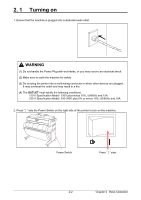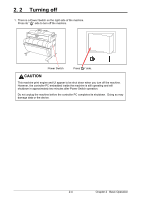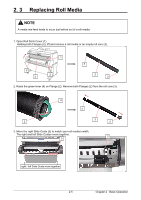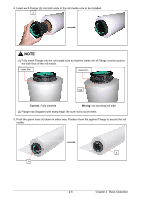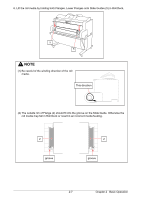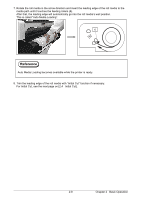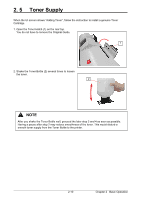Kyocera TASKalfa 2420w TASKalfa 2420w Operation Guide - Page 26
Replacing Roll Media
 |
View all Kyocera TASKalfa 2420w manuals
Add to My Manuals
Save this manual to your list of manuals |
Page 26 highlights
2. 3 Replacing Roll Media NOTE A media mis-feed tends to occur just before out of a roll media. 1. Open Roll Deck Cover (1). Holding both Flanges (2), lift and remove a roll media or an empty roll core (3). 2 3 1 2 2 3 2 2. Raise the green lever (4) on Flange (2). Remove both Flanges (2) from the roll core (3). 4 2 3 2 2 3. Move the right Slide Guide (5) to match your roll media's width. The right and left Slide Guides move together. 5 5 right / left Slide Guide move together 2-5 Chapter 2 Basic Operation
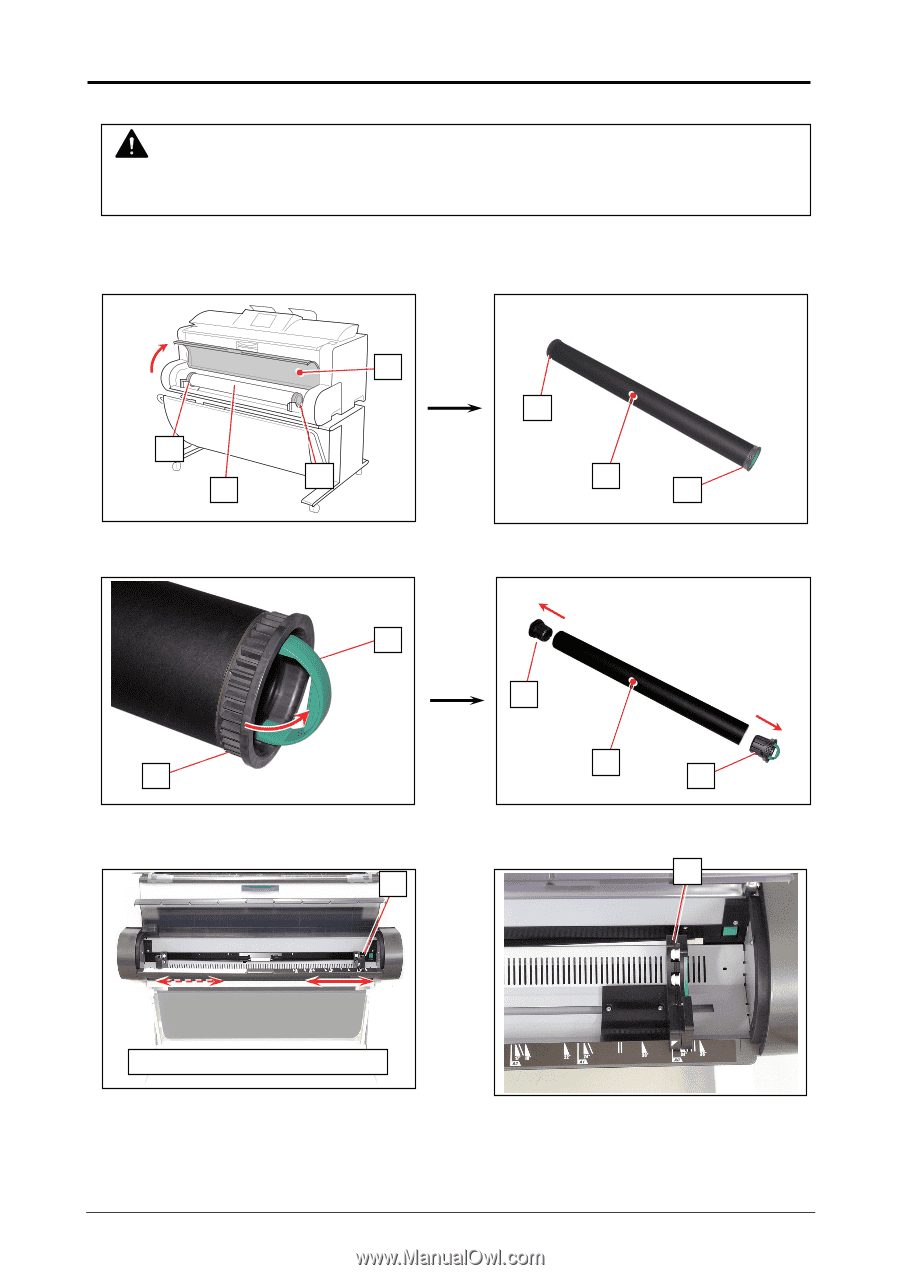
Chapter 2
Basic Operation
2-5
2. 3
Replacing Roll Media
1. Open Roll Deck Cover (1).
Holding both Flanges (2), lift and remove a roll media or an empty roll core (3).
2. Raise the green lever (4) on Flange (2). Remove both Flanges (2) from the roll core (3).
3. Move the right Slide Guide (5) to match your roll media’s width.
The right and left Slide Guides move together.
NOTE
A media mis-feed tends to occur just before out of a roll media.
2
2
1
3
3
4
2
5
5
right / left Slide Guide move together
2
2
3
2
2