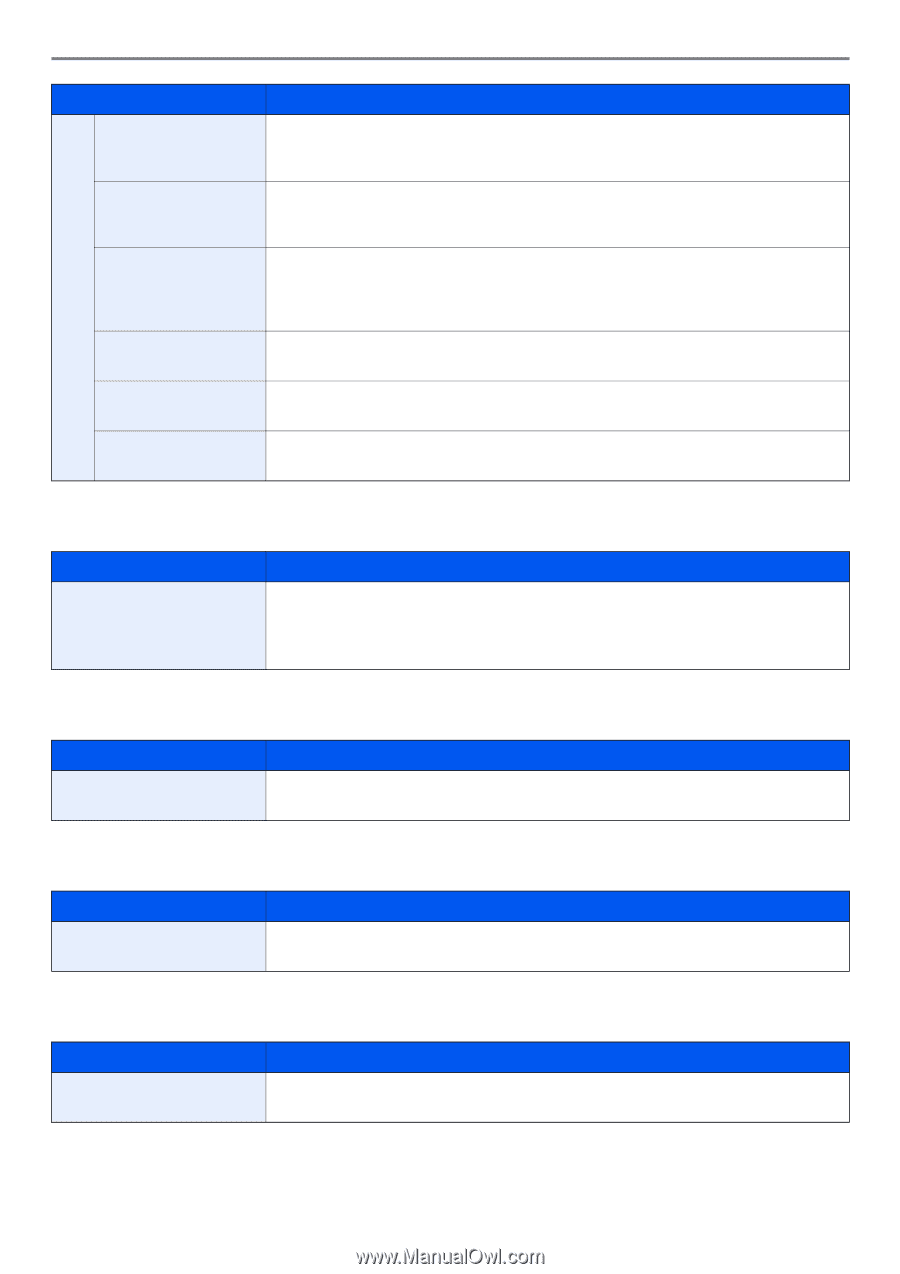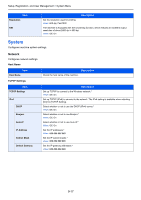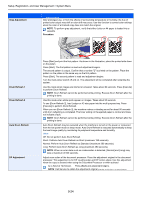Kyocera TASKalfa 255 255/305 Operation Guide - Page 249
NetWare, AppleTalk, WSD Scan, WSD Print, IPP over SSL, Raw Port, ThinPrint, ThinPrintOverSSL
 |
View all Kyocera TASKalfa 255 manuals
Add to My Manuals
Save this manual to your list of manuals |
Page 249 highlights
Setup, Registration, and User Management > System Menu Item Description HTTPS Select whether or not to communicate using HTTPS. SSL must be set to [On] in SSL on page 9-20.* Value: Off, On IPP Select whether or not to communicate using IPP. When selecting [On], set the IPP default Port Number. Use the IPP default port 631.* Value: Off, On, Port 1 - 65535 IPP over SSL Select whether or not to use IPP over SSL. When selecting [On], set the IPP over SSL default Port Number. Use the IPP over SSL default port 443. SSL must be set to [On] in SSL on page 9-20.* Value: Off, On, Port:1 - 65535 Raw Port ThinPrint Select whether or not to receive documents using Raw Port.* Value: Off, On Select whether or not to use ThinPrint. Value: Off, On ThinPrintOverSSL Select whether or not to use ThinPrintOverSSL. SSL must be set to [On] in SSL on page 9-20. Value: Off, On * After changing the setting, restart the system or turn the machine OFF and then ON again. NetWare Item Description NetWare Select the NetWare network connection. After that, select frame types for NetWare network from Auto, Ethernet-II, 802.3, 802.2, or SNAP.* Value Off, On, Frame Type: Auto, 802.3, Ether-II, 802.2, SNAP * After changing the setting, restart the system or turn the machine OFF and then ON again. AppleTalk Item Description AppleTalk Select the Apple Talk network connection.* Value: Off, On * After changing the setting, restart the system or turn the machine OFF and then ON again. WSD Scan Item Description WSD Scan Select whether or not to use WSD Scan.* Value: Off, On * After changing the setting, restart the system or turn the machine OFF and then ON again. WSD Print Item Description WSD Print Select whether or not to use WSD Print.* Value: Off, On * After changing the setting, restart the system or turn the machine OFF and then ON again. 9-19