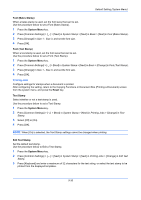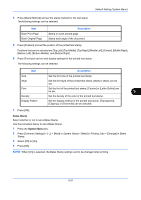Kyocera TASKalfa 4500i 3500i/4500i/5500i Operation Guide Rev-1 2011.4 - Page 321
File Name Entry, E-mail Subject/Body, Send as E-mail E-mail Addr Entry
 |
View all Kyocera TASKalfa 4500i manuals
Add to My Manuals
Save this manual to your list of manuals |
Page 321 highlights
Default Setting (System Menu) File Name Entry Set an automatically entered name (default) for jobs. Additional information such as Date and Time and Job No. can also be set. NOTE: Refer to page 4-42 and page 6-28 for name entry. Use the procedure below to set the default file name. 1 Press the System Menu key. 2 Press [Common Settings], [ ], [Next] of Function Defaults, [ ] three times and then [Change] of File Name Entry. 3 Press [File Name] to enter the file name in not more than 32 characters. NOTE: Refer to the Character Entry Method on page Appendix-9 for details on entering characters. 4 Press [OK]. 5 Press [Date and Time] to add the date/time to the job, or press [Job No.] to add the job number to the job. The added information will be displayed in Additional Info. 6 Press [OK]. E-mail Subject/Body 9 Set the subject and body automatically entered (default subject and body) when sending the scanned originals by E-mail. In addition, set the template for entering the body text. One of three templates can be set. NOTE: Refer to Send as E-mail (E-mail Addr Entry) on page 3-23. Use the procedure below to set the default e-mail subject and message body. 1 Press the System Menu key. 2 Press [Common Settings], [ ], [Next] of Function Defaults, [ ] three times, and then [Change] of E-mail Subject/Body. 3 Press [Subject] to enter an E-mail subject not more than 60 characters. NOTE: Refer to the Character Entry Method on page Appendix-9 for details on entering characters. 4 Press [OK]. 5 Press [Body 1] and enter a maximum of 500 characters for the e-mail body template. 6 To register another template, press [Body 2] or [Body 3] and enter a maximum of 500 characters for the e-mail body template. 7 Select the default body text from [Body 1] to [Body 3] in Default Template. 8 Press [OK]. 9 Check that the entries are correct and press [OK]. 9-27