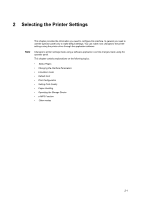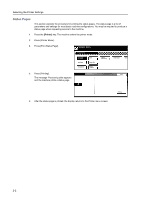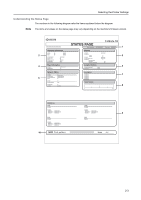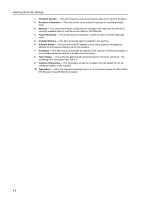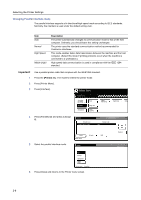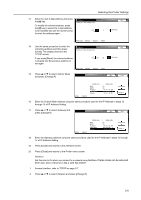Kyocera TASKalfa 820 Printing System (W) Operation Guide (Functions Edition) - Page 20
Network Status, Toner Gauge
 |
View all Kyocera TASKalfa 820 manuals
Add to My Manuals
Save this manual to your list of manuals |
Page 20 highlights
Selecting the Printer Settings 1 Firmware Version - This item shows the version and release date of the machine firmware. 2 Hardware Information - This item shows various machine settings for hardware-related items. 3 Memory - This shows the amount of total memory installed in the machine, the amount of currently available memory, and the current status of the RAM disk. 4 Page Information - This shows the print resolution, number of copies, and the total page count. 5 Installed Options - This item shows the options installed in the machine. 6 Network Status - This item shows the IP address, subnet mask address, and gateway address for the network interface card in the machine. 7 Emulation - This item shows all available emulations of the machine. The PCL6 emulation is set as default when the machine is shipped from the factory. 8 Toner Gauge - This shows the approximate remaining toner for the toner containers. The remaining toner decreases from 100 to 0. 9 Interface Information - This information shows the emulation and the default font for all interfaces installed in the machine. 10 Test pattern - KIR is the original smoothing function. This test pattern shows the effect of the KIR (Kyocera Image Refinement) system. 2-4