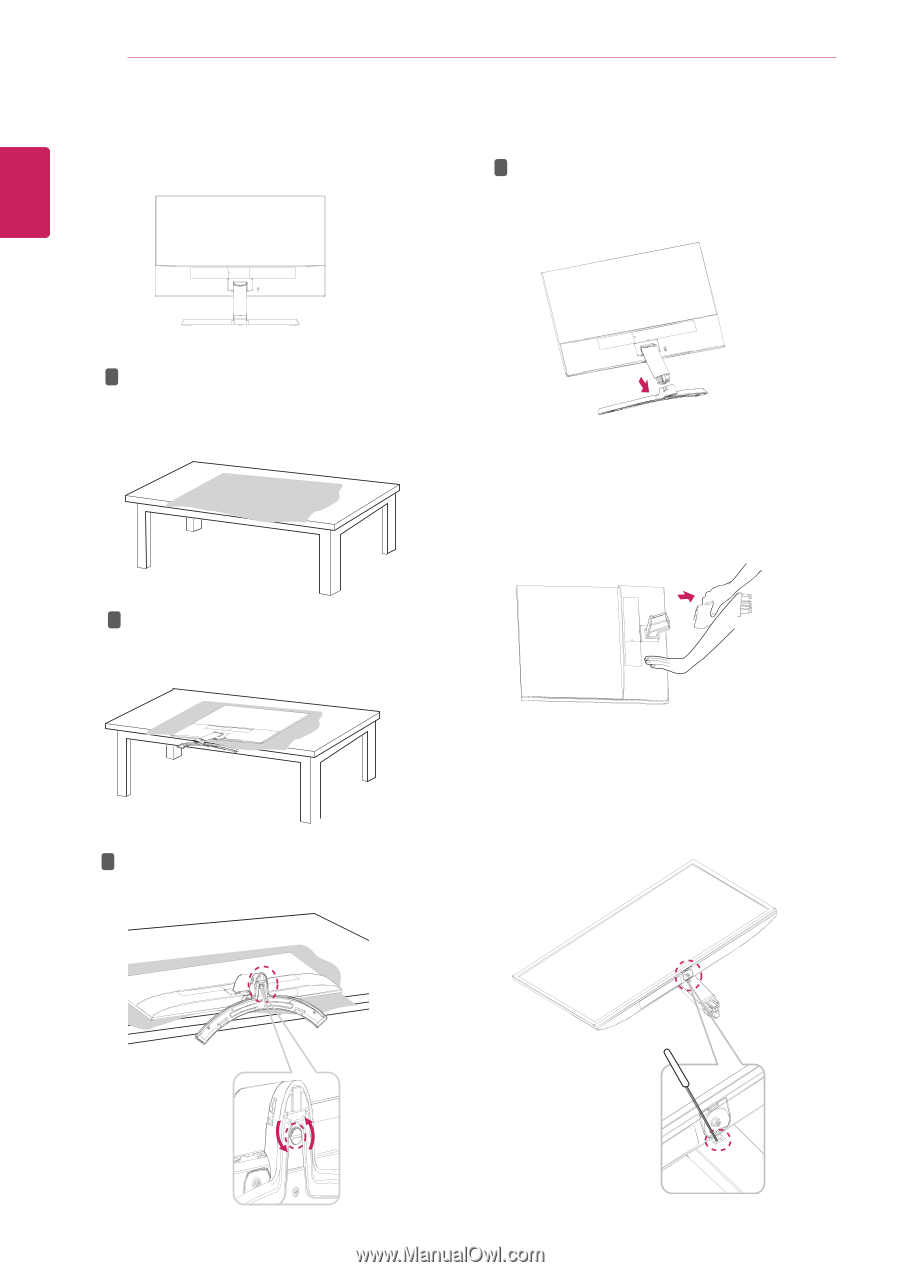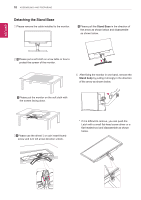LG 22MP58VQ-P Owners Manual - Page 10
Detaching the Stand Base, Stand Base
 |
View all LG 22MP58VQ-P manuals
Add to My Manuals
Save this manual to your list of manuals |
Page 10 highlights
10 ASSEMBLING AND PREPARING Detaching the Stand Base 1 Please remove the cable installed to the monitor. 2 Please pull the Stand Base in the direction of the arrow as shown below and disassemble as shown below. ENEGNLGISH 2 1 Please put a soft cloth on a low table or box to protect the screen of the monitor. 4 After fixing the monitor in one hand, remove the Stand body by pulling it strongly in the direction of the arrow as shown below. 2 Please put the monitor on the soft cloth with the screen facing down. 3 1 Please use the driver(-) or coin insert thumb screw and turn left arrow direction unlock. * If it is difficult to remove, you can push the Latch with a small flat-head screw driver or a flat-headed tool and disassemble as shown below.