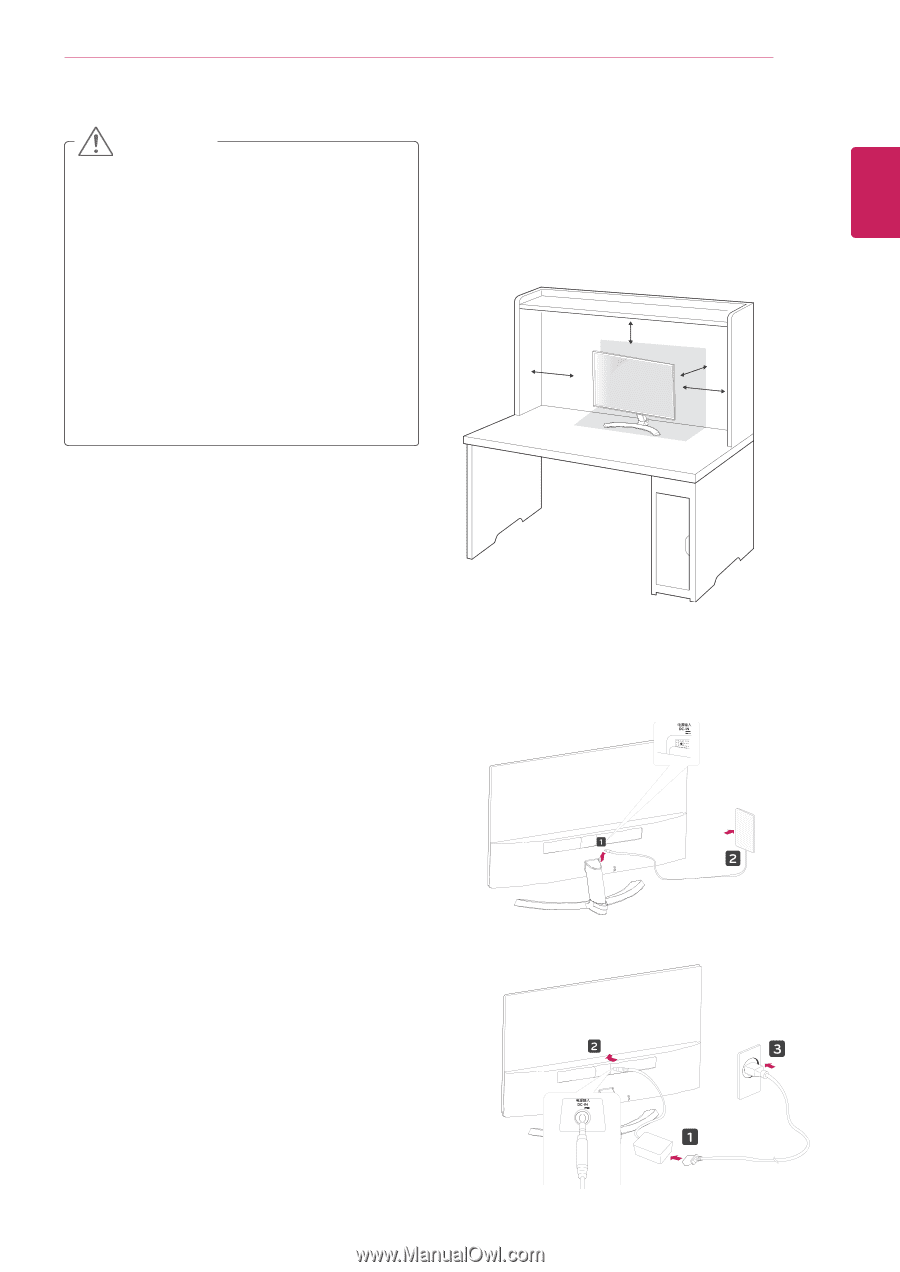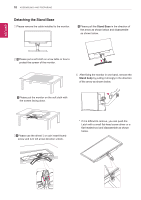LG 22MP58VQ-P Owners Manual - Page 11
Mounting on a table
 |
View all LG 22MP58VQ-P manuals
Add to My Manuals
Save this manual to your list of manuals |
Page 11 highlights
ENEGNLGISH ASSEMBLING AND PREPARING 11 CAUTION yyIllustrations in this document represent typical procedures, so they may look different from the actual product. yyDo not carry the monitor upside down by just holding the stand base. This may cause the monitor to fall off the stand and could result in personal injury. yyWhen lifting or moving the monitor, do not touch the monitor screen. The force applied to the monitor screen may cause damage to it. yyIf you use the monitor panel without the stand base, its joystick button may cause the moni-tor to become unstable and fall, resulting in damage to the monitor or human injury. In addition, this may cause the joystick button to malfunction. Mounting on a table 1 Lift and tilt the Monitor set into its upright position on a table. Leave a 100 mm (minimum) space from the wall for proper ventilation. 100 mm 100 mm 100 mm 100 mm 2 Connect the AC-DC Adapter and Power Cord to a wall outlet. (19 V ) or (19 V )