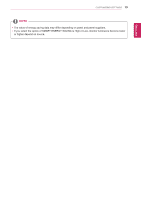LG 22MP58VQ-P Owners Manual - Page 24
-Auto Configuration
 |
View all LG 22MP58VQ-P manuals
Add to My Manuals
Save this manual to your list of manuals |
Page 24 highlights
ENEGNLGISH 24 CUSTOMIZING SETTINGS -Auto Configuration 1 To view the OSD menu, press the joystick button at the bottom of the monitor and then enter the Menu. 2 Go to Auto Configuration by moving the joystick. 3 Configure the options following the instructions that appear in the bottom right corner. 4 To return to the upper menu or set other menu items, move the joystick to ◄ or pressing ( / OK) it. 5 If you want to exit the OSD menu, move the joystick to ◄ until you exit. Each option is described below. Menu > Auto Configuration Description Do you want to Auto confuguration? Yes Operate the Auto configuration for optimal display in D-SUB. Cancel Cancel the select. NOTE yyThis function will be enable only in analog input.
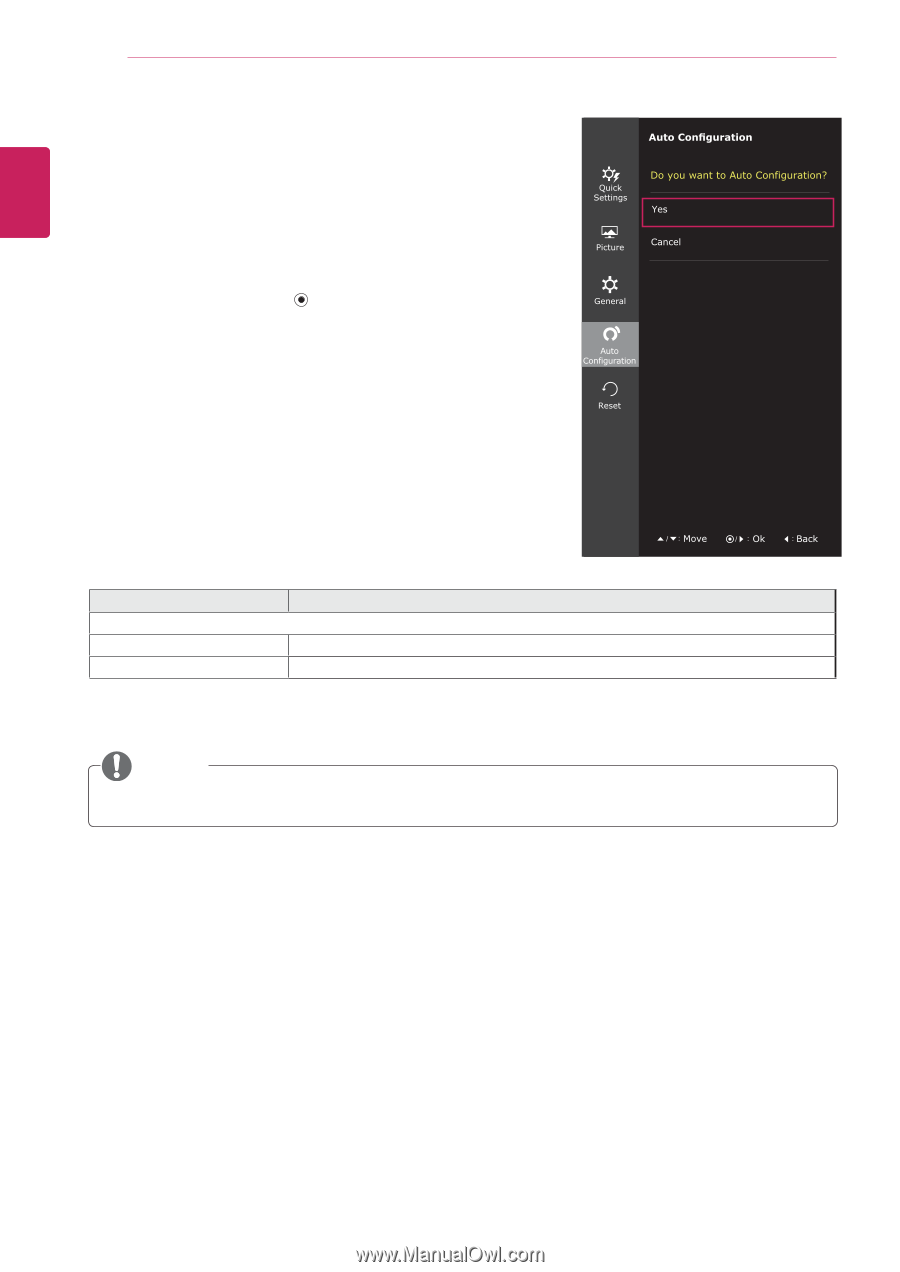
24
ENG
ENGLISH
CUSTOMIZING SETTINGS
-Auto Configuration
1
To view the
OSD menu
, press the
joystick button
at the
bottom of the monitor and then enter the
Menu
.
2
Go to
Auto Configuration
by moving the joystick.
3
Configure the options following the instructions that appear in the
bottom right corner.
4
To return to the upper menu or set other menu items, move the
joystick to ◄ or pressing (
/ OK) it.
5
If you want to exit the OSD menu, move the joystick to ◄ until
you exit.
Each option is described below.
Menu > Auto Configuration
Description
Do you want to Auto confuguration?
Yes
Operate the Auto configuration for optimal display in D-SUB.
Cancel
Cancel the select.
NOTE
y
This function will be enable only in analog input.