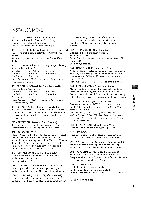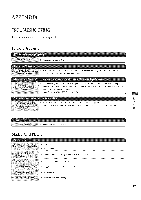LG 26LH1DC3 Operation Guide - Page 66
Software, Version, Check
 |
UPC - 719192172227
View all LG 26LH1DC3 manuals
Add to My Manuals
Save this manual to your list of manuals |
Page 66 highlights
COMMERCIAL MODE Software Version Check Procedure to Check Software Version The software version of the 26LH1 DC5/4/5 may be checked by accessing the INSTALLER MENU. To do this, press the MENU button at least 10 times until the menu display ceases to respond to MENU key presses. Then, press "9", "8", "7", "6", "OK (Enter/Select)". I U[o]J[e]I_[e-]l"_I,[OI]I_[,-'_Iwi _q.lI _ zi _V___l Lij (tit[a] I1_(,.-f_._!mN _ z__-]=[o1 [tit[o] N 0 Typical Installer Menu r'rl N J r" 0 I'rl 66

COMMERCIAL MODE
Software
Version
Check
Procedure
to
Check
Software
Version
The software
version
of the
26LH1 DC5/4/5
may be checked
by accessing the
INSTALLER MENU.
To do this, press
the
MENU
button
at least
10 times
until
the
menu display
ceases to respond
to MENU
key presses.
Then, press
"9", "8", "7", "6",
"OK
(Enter/Select)".
I
U[o]J[e]I_
[e-]l"_,
I[O]
II_
[,-'_i
Iw_.l
q
I_
zi
_V_l
__Lij
(tit[a]
I1_(,.-_
f._!
mN
_
z_
_-]
=[o
1
[tit[o]
N
0
r'rl
N
J
r"
0
I'rl
Typical
Installer
Menu
66