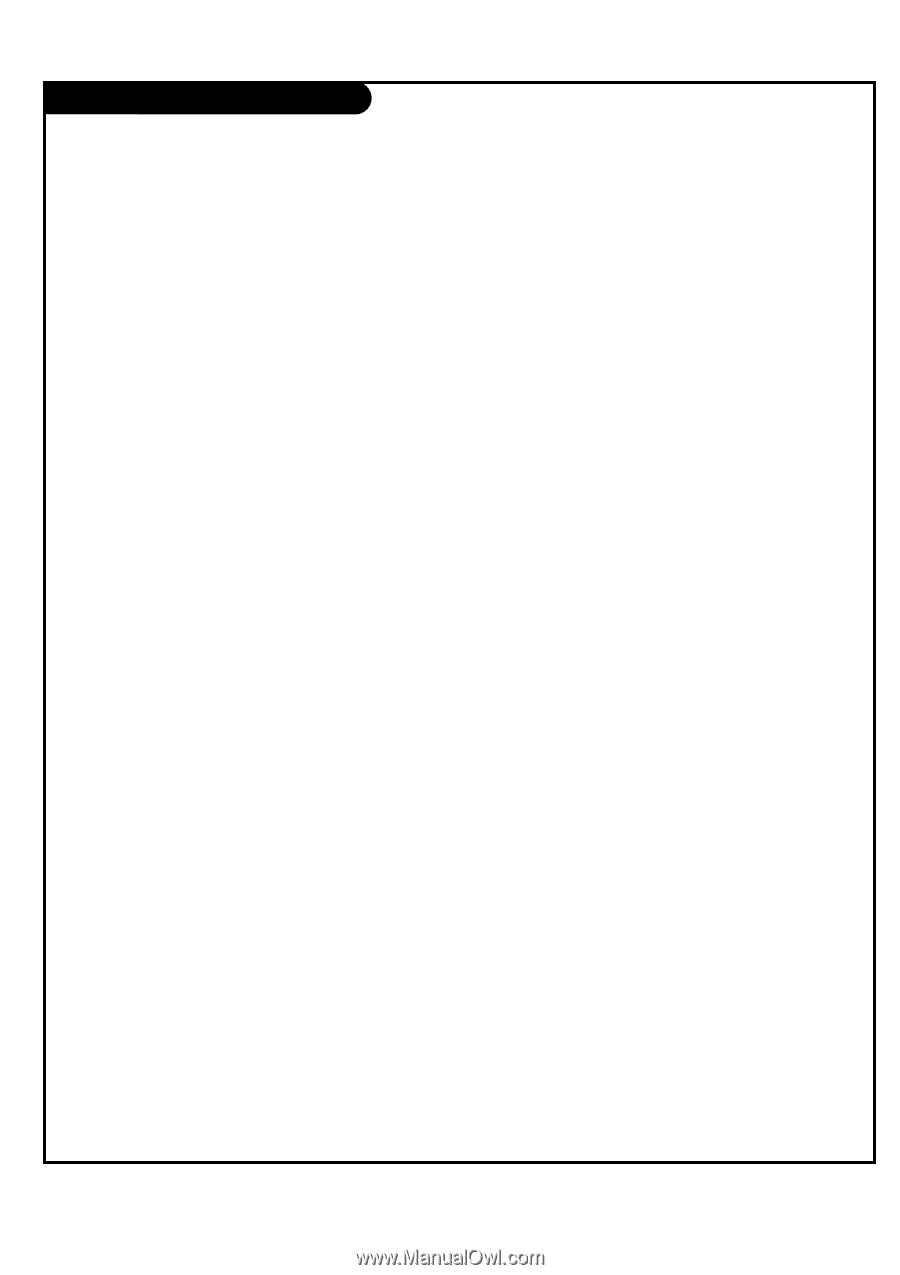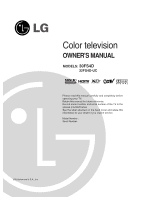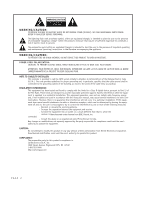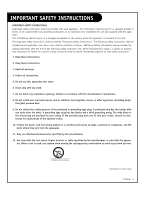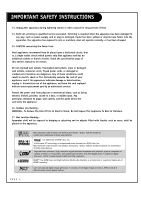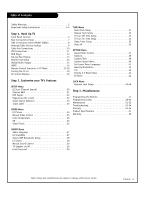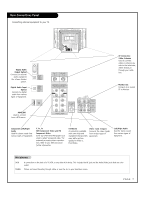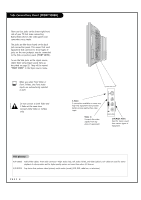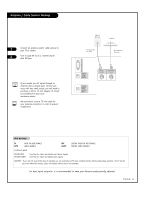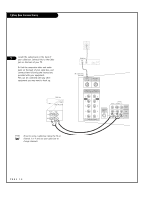PAGE 5
Table of Contents
Safety Warnings . . . . . . . . . . . . . . . . . . . . . . . . . . . .2
Important Safety Instructions
. . . . . . . . . . . . . . . . .3-4
Step 1. Hook Up TV
Front Panel Controls
. . . . . . . . . . . . . . . . . . . . . . . . .6
Rear Connections Panel . . . . . . . . . . . . . . . . . . . . . . .7
Side Connections Panel (FRONT VIDEO) . . . . . . . . . . . . .8
Antenna/Cable Service Hookup . . . . . . . . . . . . . . . . . .9
Cable Box Connections . . . . . . . . . . . . . . . . . . . . . . .10
VCR Connections . . . . . . . . . . . . . . . . . . . . . . . . . . .11
DVD Player
. . . . . . . . . . . . . . . . . . . . . . . . . . . . . .12
Set-top Box Hookup . . . . . . . . . . . . . . . . . . . . . . . .13
Monitor Out Setup
. . . . . . . . . . . . . . . . . . . . . . . . .14
Digital Audio Output . . . . . . . . . . . . . . . . . . . . . . . .15
HDMI . . . . . . . . . . . . . . . . . . . . . . . . . . . . . . . . . .16
Remote Control Functions in TV Mode . . . . . . . . . . .17-18
Turning the TV on . . . . . . . . . . . . . . . . . . . . . . . . . .19
On-Screen Displays . . . . . . . . . . . . . . . . . . . . . . . . .19
Step 2. Customize your TV’s Features
SETUP Menu
EZ Scan (Channel Search) . . . . . . . . . . . . . . . . . . . .20
Channel Edit . . . . . . . . . . . . . . . . . . . . . . . . . . . .21
DTV Signal . . . . . . . . . . . . . . . . . . . . . . . . . . . . . .22
Degaussing the screen . . . . . . . . . . . . . . . . . . . . . .22
Input Source Selection . . . . . . . . . . . . . . . . . . . . . 23
Input Label . . . . . . . . . . . . . . . . . . . . . . . . . . . . 23
VIDEO Menu
EZ Picture . . . . . . . . . . . . . . . . . . . . . . . . . . . . . .24
Manual Video Control . . . . . . . . . . . . . . . . . . . . . . .25
Color Temperature . . . . . . . . . . . . . . . . . . . . . . . . .26
XD . . . . . . . . . . . . . . . . . . . . . . . . . . . . . . . . . . .26
Video Preset
. . . . . . . . . . . . . . . . . . . . . . . . . . . .26
AUDIO Menu
Audio Language . . . . . . . . . . . . . . . . . . . . . . . . . .27
EZ SoundRite . . . . . . . . . . . . . . . . . . . . . . . . . . . .27
Stereo/SAP Broadcasts Setup . . . . . . . . . . . . . . . . . .28
EZ Sound
. . . . . . . . . . . . . . . . . . . . . . . . . . . . . .28
Manual Sound Control
. . . . . . . . . . . . . . . . . . . . . .29
TV Speaker on/off . . . . . . . . . . . . . . . . . . . . . . . . .29
Front Surround . . . . . . . . . . . . . . . . . . . . . . . . . . .30
TIME Menu
Auto Clock Setup
. . . . . . . . . . . . . . . . . . . . . . . . .31
Manual Clock Setup . . . . . . . . . . . . . . . . . . . . . . . .32
TV Turn Off Time Setup
. . . . . . . . . . . . . . . . . . . . .33
TV Turn On Time Setup . . . . . . . . . . . . . . . . . . . . . .34
Sleep Timer Setup . . . . . . . . . . . . . . . . . . . . . . . . .35
Auto off . . . . . . . . . . . . . . . . . . . . . . . . . . . . . . .36
OPTION Menu
Aspect Ratio Control . . . . . . . . . . . . . . . . . . . . . . .37
Captions . . . . . . . . . . . . . . . . . . . . . . . . . . . . . . .38
Caption/Text . . . . . . . . . . . . . . . . . . . . . . . . . . . .39
Caption Option Menu . . . . . . . . . . . . . . . . . . . . . . .40
On-Screen Menu Languages . . . . . . . . . . . . . . . . . . .41
Velocity Modulation . . . . . . . . . . . . . . . . . . . . . . . .42
Tilt
. . . . . . . . . . . . . . . . . . . . . . . . . . . . . . . . . .42
Cinema 3:2 Mode Setup . . . . . . . . . . . . . . . . . . . . .43
EZ Demo . . . . . . . . . . . . . . . . . . . . . . . . . . . . . . .44
LOCK Menu
Parental Lock Setup
. . . . . . . . . . . . . . . . . . . . .45-46
Step 3. Miscellaneous
Programming the Remote . . . . . . . . . . . . . . . . . . . . .47
Programming Codes
. . . . . . . . . . . . . . . . . . . . . .48-50
Maintenance . . . . . . . . . . . . . . . . . . . . . . . . . . .51-52
Troubleshooting . . . . . . . . . . . . . . . . . . . . . . . . .53-54
Glossary . . . . . . . . . . . . . . . . . . . . . . . . . . . . . .55-56
Product Specifications
. . . . . . . . . . . . . . . . . . . . . .57
Warranty . . . . . . . . . . . . . . . . . . . . . . . . . . . . . . . .60
Note: Design and specifications are subject to change without prior notice.