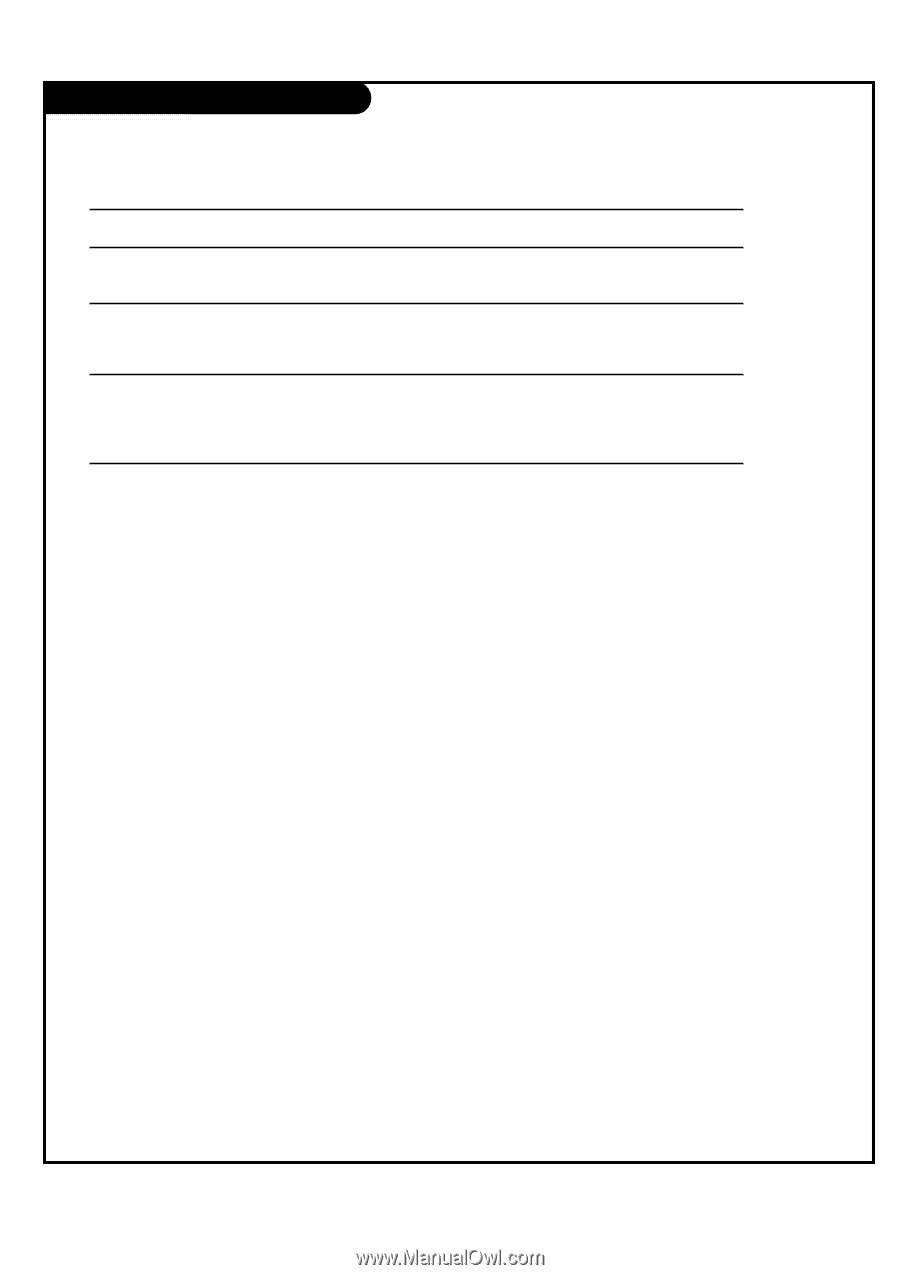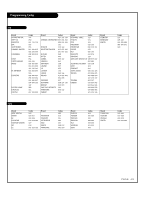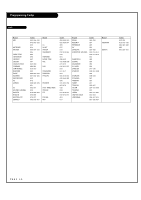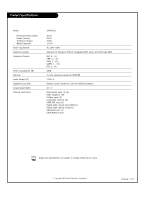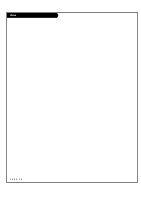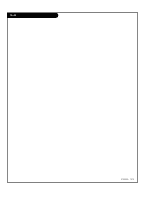LG 30FS4D Owners Manual - Page 54
Troubleshooting Continued
 |
View all LG 30FS4D manuals
Add to My Manuals
Save this manual to your list of manuals |
Page 54 highlights
Troubleshooting (Continued) SYMPTOM Remote control doesn't work. Menu options can't be changed or selected. No picture or sound when any non-cable source is selected. Weak or no Stereo Sound when using a stereo VCR. Time is incorrect. POSSIBLE SOLUTIONS • Make sure the batteries are fresh and installed properly. • Try unplugging your TV for a few minutes, then plug it back in. • Check to see if the source equipment has been turned on. • Make sure that the connections are secure on the back of your TV and on the source equipment. • Check to see if all the connections are secure. • Look in the Audio mode menu to see if all the settings are correct. • If you are using channel 3 or 4 to view your VCR, stereo sound will not be available. • Make sure the time was set initially. Probably power was lost. • Reset clock manually. PAGE 54