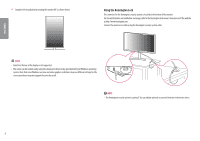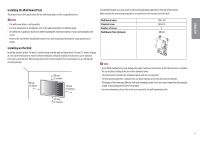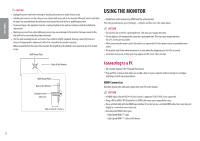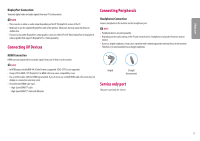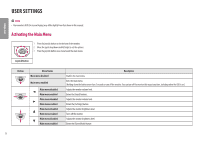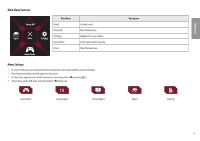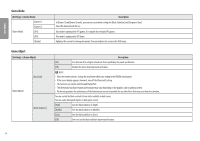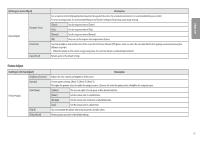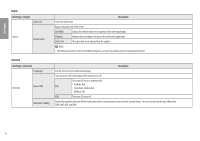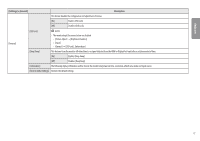LG 32GK650G-B Owners Manual - Page 13
Main Menu Features, Menu Settings, Power Off, Input, Settings, Game Mode, Close
 |
View all LG 32GK650G-B manuals
Add to My Manuals
Save this manual to your list of manuals |
Page 13 highlights
ENGLISH Main Menu Features Main Menu Power Off [Input] [Power Off] [Settings] Input Close Settings [Game Mode] [Close] Game Mode Sets input mode. Turns off the monitor. Configures the screen settings. Sets the game mode for gaming. Closes the main menu. Menu Settings 1 To view the OSD menu, press the joystick button at the bottom of the monitor and then enter the [Settings]. 2 Move the joystick up/down and left/right to set the options. 3 To return to the upper menu or set other menu items, move the joystick to or pressing ( ) it. 4 If you want to exit the OSD menu, move the joystick to until you exit. [Game Mode] [Game Adjust] [Picture Adjust] Description [Input] [General] 13

13
ENGLISH
Main Menu Features
Power Off
Input
Settings
Game Mode
Close
Main Menu
Description
[Input]
Sets input mode.
[Power Off]
Turns off the monitor.
[Settings]
Configures the screen settings.
[Game Mode]
Sets the game mode for gaming.
[Close]
Closes the main menu.
Menu Settings
1
To view the OSD menu, press the joystick button at the bottom of the monitor and then enter the [Settings].
2
Move the joystick up/down and left/right to set the options.
3
To return to the upper menu or set other menu items, move the joystick to
or pressing (
) it.
4
If you want to exit the OSD menu, move the joystick to
until you exit.
[Game Mode]
[Game Adjust]
[Picture Adjust]
[Input]
[General]