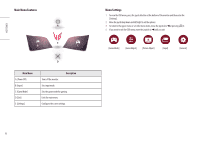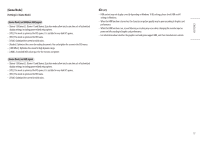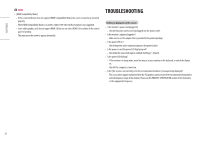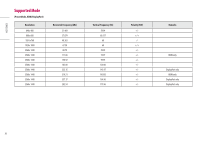LG 32GP850-B Owners Manual - Page 21
General], Settings] > [General]
 |
View all LG 32GP850-B manuals
Add to My Manuals
Save this manual to your list of manuals |
Page 21 highlights
ENGLISH [General] [Settings] > [General] •• [Language]: Sets the menu screen to the desired language. •• [User-defined Key 1]/ [User-defined Key 2]: You can customize the main menu to access your preferred menu easily. [User-defined Key 1] and [User-defined Key 2] appear at the left/right of the main menu. •• [SMART ENERGY SAVING]: Conserve energy by using luminance compensation algorithm. -- [High]: Saves energy using the high-efficiency [SMART ENERGY SAVING] feature. -- [Low]: Saves energy using the low-efficiency [SMART ENERGY SAVING] feature. -- [Off]: Disables the feature. -- The value of energy saving data may differ depending on panel and panel suppliers. -- If you select the option of [SMART ENERGY SAVING] is [High] or [Low], monitor luminance become higher or lower depend on source. •• [Power LED]: When the Power LED function is turned on, it operates as follows: -- On Mode: Light up -- Sleep Mode (Standby Mode): Blinking -- Off Mode: Off •• [Automatic Standby]: If there is no operation on the monitor for a certain period of time, the monitor will automatically switch to standby mode. •• [HDMI Compatibility Mode]: [HDMI Compatibility Mode] feature can recognize the legacy equipment that does not support HDMI 2.0. -- [On]: Enables [HDMI Compatibility Mode]. -- [Off]: Disables [HDMI Compatibility Mode]. •• [DisplayPort Version]: Set DisplayPort Version to the same version as the connected external device. To use the HDR function, set to [1.4]. •• [Buzzer]: This feature lets you set the sound generated from Buzzer when your monitor powers on. •• [OSD Lock]: This feature disables the configuration and adjustment of menus. All features are disabled except [Brightness], [Contrast] in [Picture Adjust], [Input], [OSD Lock] and [Information] in [General]. •• [Information]: The following display information will be shown; [Total Power On Time], [Resolution]. •• [Reset to Initial Settings]: Returns to the default settings. 21