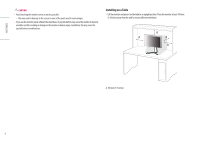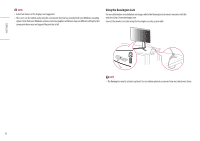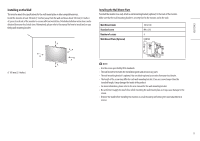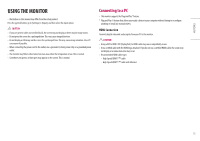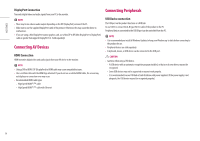LG 32GP850-B Owners Manual - Page 9
Complete the installation by rotating the monitor 90° as shown in
 |
View all LG 32GP850-B manuals
Add to My Manuals
Save this manual to your list of manuals |
Page 9 highlights
ENGLISH 1 Raise the monitor up to the maximum height. 3 Rotate the monitor clockwise as shown in the figure. 2 Adjust the angle of the monitor in the direction of the arrow as shown in the figure. 4 Complete the installation by rotating the monitor 90° as shown in the figure. 9

9
ENGLISH
1
Raise the monitor up to the maximum height.
2
Adjust the angle of the monitor in the direction of the arrow as shown in the figure.
3
Rotate the monitor clockwise as shown in the figure.
4
Complete the installation by rotating the monitor 90° as shown in the figure.