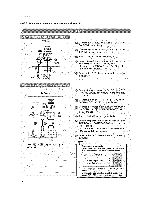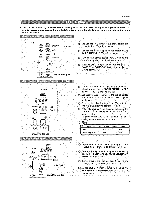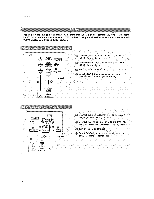LG 32LX3DC Owners Manual - Page 23
Basic, operation
 |
View all LG 32LX3DC manuals
Add to My Manuals
Save this manual to your list of manuals |
Page 23 highlights
Basic operation Turning on the TV just after installation 1_Connect power cord correctly 2. The TV wilt switch on automatically, Operation Turning on the TV (power cord is still con- 1_ If the TV was turned off • Press the ON/OFF button on the TV or press the POWER, TVP¢IDEO, COMP/RGB/DVI, CH (% -), Number (0 ~ 9) button on the remote control to turn the TV on. 1. Press the VOL (% -) button to adjust the volume. 2. If you want to switch the sound off, press the MUTE button. 3. You can cancel tNs function by pressing the MUTE or VOL (+, -) button. Press the OH (+, -) or NUMBER buttons to select a channel number. - The menus can be shown on the screen in the selected language. First select your language 1. Press the MENU button and then use A / T button to select the O_ON menu. 2. Press the I_ button and then use & / T button to select Language 3 Press the !_ button and then use A / T button to select your desired language. From this point on, the on=screen menus wilt be shown in the selected language, 4, Press EXIT button to return to TV viewing or press MENU button to return to the previous menu. 23