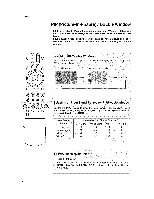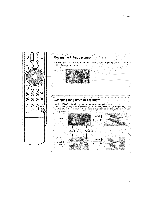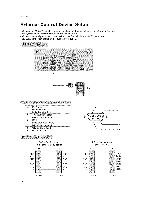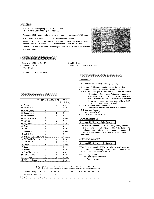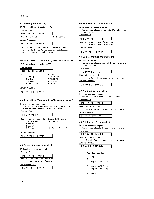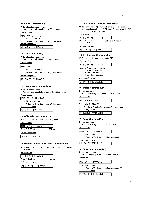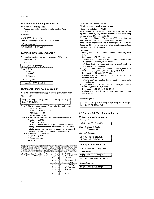LG 32LX3DC Owners Manual - Page 49
Reference, Transmission, OK Acknowledeement, Error, Acknowledgement
 |
View all LG 32LX3DC manuals
Add to My Manuals
Save this manual to your list of manuals |
Page 49 highlights
Use this function to s_dfy a monitor ID number, o Refer to 'Reat Data Mapping', See page 5& 1, Press the MENU button and then use A / _F button to select the _ menu, 2. Press the I_ button and then use A / _1' button to select Srl' m 3. Press the I_ button and then use A / T button to adjust SET _ to choose the desired monitor ID humor. De adju_ment range of _]BB is 1 _ 99_ 4, Press EXIT button to return to TV viewing or press MENU button to return to the previous menu Reference • Baud rate : 9600 bps (UART) • Data length : 8 bits • Padty : None * Use a crossed (reverse) cable, - Step bit : 1 bit • Communication code : ASCII code 01. Power COMMAND 1 COMMAND 2 DATA (H÷xadecim_) k a 0-1 O3. #_pect Ra_ 04. Screen Mute 05 Volume Mute O& 'volume Contret 07, Contrast 08 B_gh_SS 09, Cobr k c 1 ~ 1F k d 0 -- 1 k e O~1 k f 0 _ 64 k g 0 ~ 64 k h 6_....... k i 0 ~ 64 11, sbarj3ness k 12. OSD _lect k 13, Remote Con#o_ Lock Mode k 14. PIP/Double Wondow k 15, PIP Poation k 16, Treb_ k 17 Bass k 18, Ba_nce k rature k 20, PiP Input Source k 25 P_P Input Source x k 0 - 64 l 0-1 m 0 *- 1 n 0 ~3 q 0 ~3 r 0 ~ 64 s 0 _ 64 t 0 _ 64 u 0 _2 _ O~3 y 0 -- 21 Transmission l[Comrr,_ndl][Command2][ l[Set ID][ ][Datal[Cr] I * [Cemmand 1_: First command to control the set, (_ or k) * [Command 21: Second comn'_nd to control the set * [Set ID]: You can adjust the set ID to choose desired monitor ID number in Setup menu Adju_m_nt range is 1 ~ 99, When selecting Set iD '0', eveq/connected the TV is controiled, Set ID is indicated as decimal (1 ~99) on menu and as Hexa decimal (OxO~Ox63) on transmission/receiving protocol * [DATA]: To transmit command data Transmit 'FF' data to read status of command, * [Cr]: Carria_ Return ASCIi code 'OxOD * [ 1: ASCii code 'space (Ox20)' OK Acknowledeement [[Comrr_an_][ ][_t IDl[ ][OK][Datal[x ] ] * The Monitor transmits ACK (acknowledgement) based on this form_ when receiving normal data, At this time, if the data is data read mode, it indicates present status data. ff the data is data write mode, it returns the data of the PC computer, Error Acknowledgement [[Command21[ ][Set ID][ I[NGI[D_a][xl ] The Monitor transmits ACK (acknowledgement) based on this format when receiving abnormal data from nomviable functions or communication errors. Data 1; iilegaJ Code 2: Not supported function 3: Wait more time COM COM DATA 0 DATA 1 DA_'A 2 DATA 3 DA_'A 4 DATA 5 MAND 1 MAND 2 /_.¢_;,×a_'_ra_}(Hex.3de_.4mal)(He_ad_;_raa_}(He_d_imat) (_exad_ma_}(He_ecirr_l) 21. Ch&nne_Tuning 22, Channe_ Add,©et 23. Key ma mb mc 01 _87 (_3 -- 01 01-87 O0~FE _FE O0~FE 00~FE 49