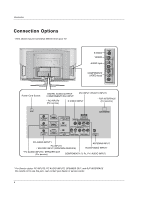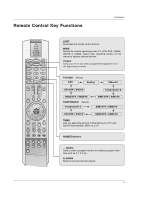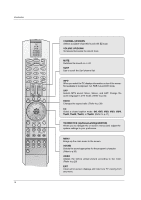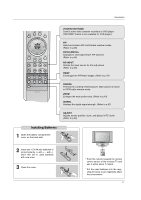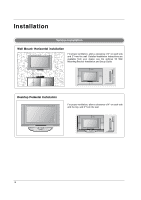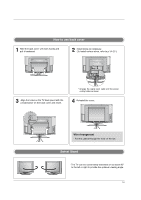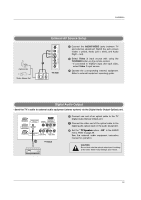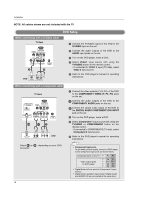LG 32LX4DC User Manual - Page 13
How to use back cover, Swivel Stand
 |
View all LG 32LX4DC manuals
Add to My Manuals
Save this manual to your list of manuals |
Page 13 highlights
How to use back cover 1 Hold the back cover with both hands and pull it backward. 2 Install wires as necessary. (To install various wires, refer to p.14~21.) 3 Align the holes on the TV back panel with the protuberance on the back cover and insert. * Arrange the signal input cable and the power cord by holder, as shown. 4 Reinstall the cover. Wire Arrangement - Pull the cables through the hole on the set. Swivel Stand - The TV can be conveniently swivelled on its stand 90° to the left or right to provide the optimum viewing angle. 13
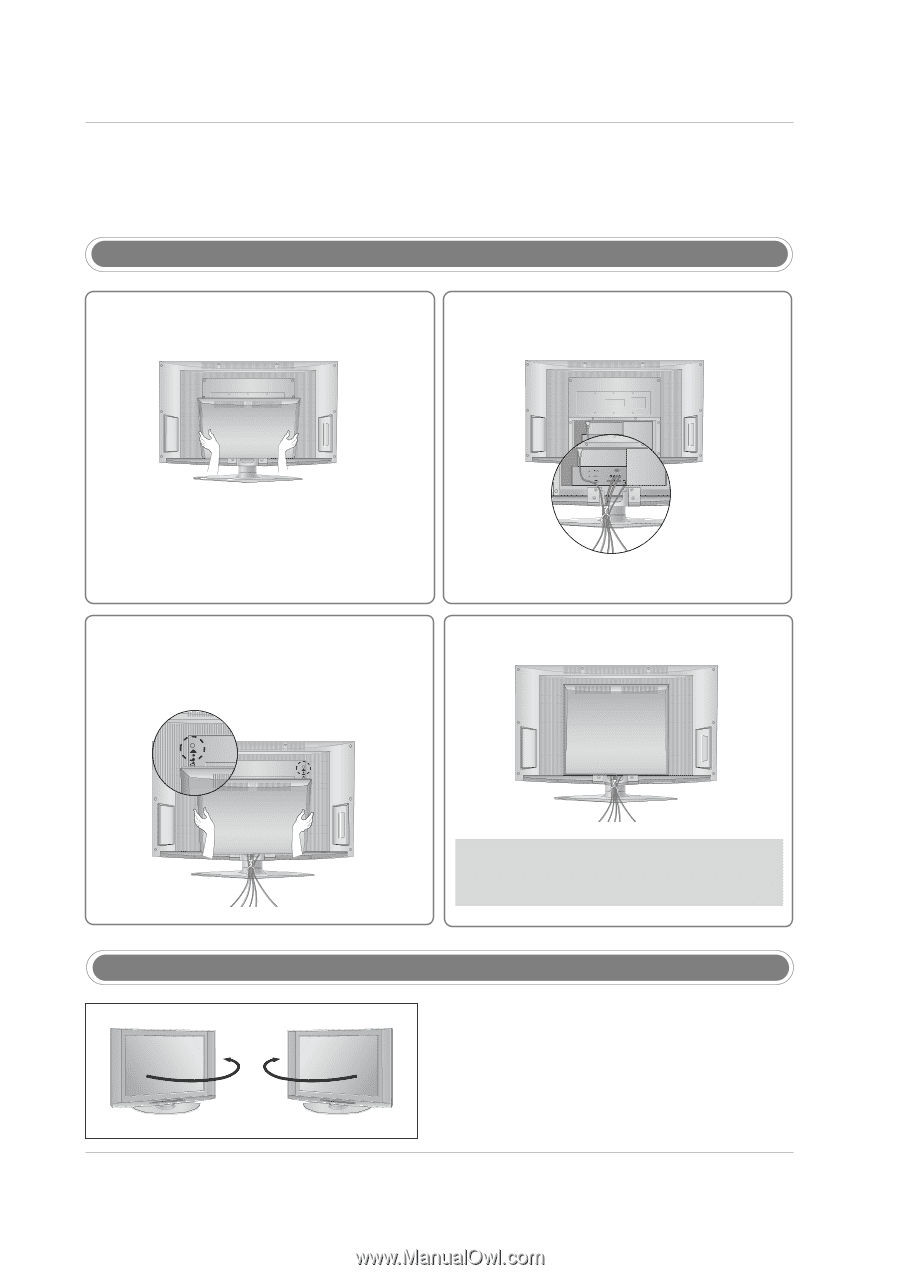
13
How to use back cover
- The TV can be conveniently swivelled on its stand 90
°
to the left or right to provide the optimum viewing angle.
Swivel Stand
3
4
2
Install wires as necessary.
(To install various wires, refer to p.14~21.)
Align the holes on the TV back panel with the
protuberance on the back cover and insert.
Reinstall the cover.
Wire Arrangement
- Pull the cables through the hole on the set.
Hold the back cover with both hands and
pull it backward.
1
* Arrange the signal input cable and the power
cord by holder, as shown.