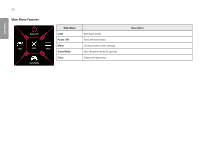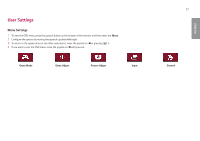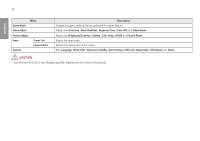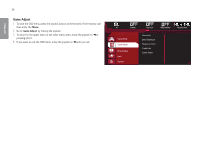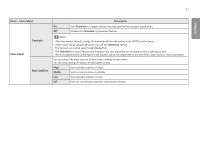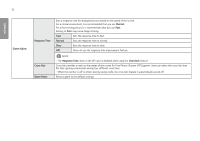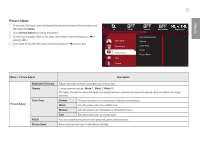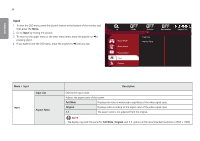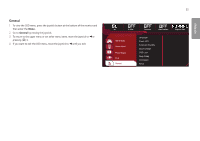LG 34UC89G-B Owners Manual - Page 30
{Game Adjust
 |
View all LG 34UC89G-B manuals
Add to My Manuals
Save this manual to your list of manuals |
Page 30 highlights
ENGLISH 30 Game Adjust 1 To view the OSD menu, press the joystick button at the bottom of the monitor and then enter the Menu. 2 Go to Game Adjust by moving the joystick. 3 To return to the upper menu or set other menu items, move the joystick to or pressing ( ) it. 4 If you want to exit the OSD menu, move the joystick to until you exit. Hz G-SYNC Overclock Black Stabilizer Game Mode Game Adjust Picture Adjust Input General Overclock Black Stabilizer Response Time Cross Hair Game Reset Response Time
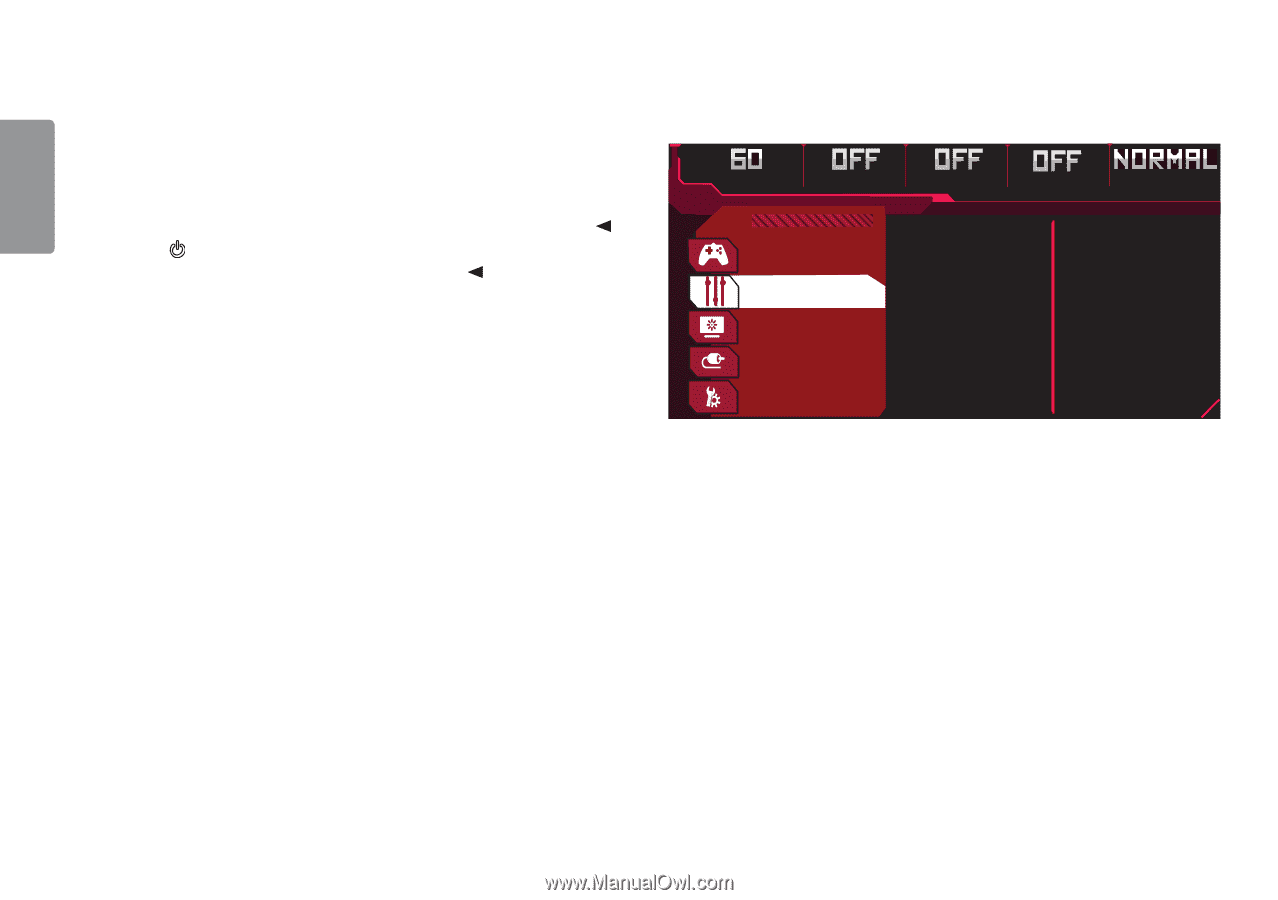
30
ENGLISH
Game Adjust
1
To view the OSD menu, press the joystick button at the bottom of the monitor and
then enter the
Menu.
2
Go to
Game Adjust
by moving the joystick.
3
To return to the upper menu or set other menu items, move the joystick to
or
pressing (
) it.
4
If you want to exit the OSD menu, move the joystick to
until you exit.
Game Mode
Game Adjust
Picture Adjust
Input
General
Hz
G-SYNC
Overclock
Black Stabilizer
Response Time
Overclock
Black Stabilizer
Response Time
Cross Hair
Game Reset