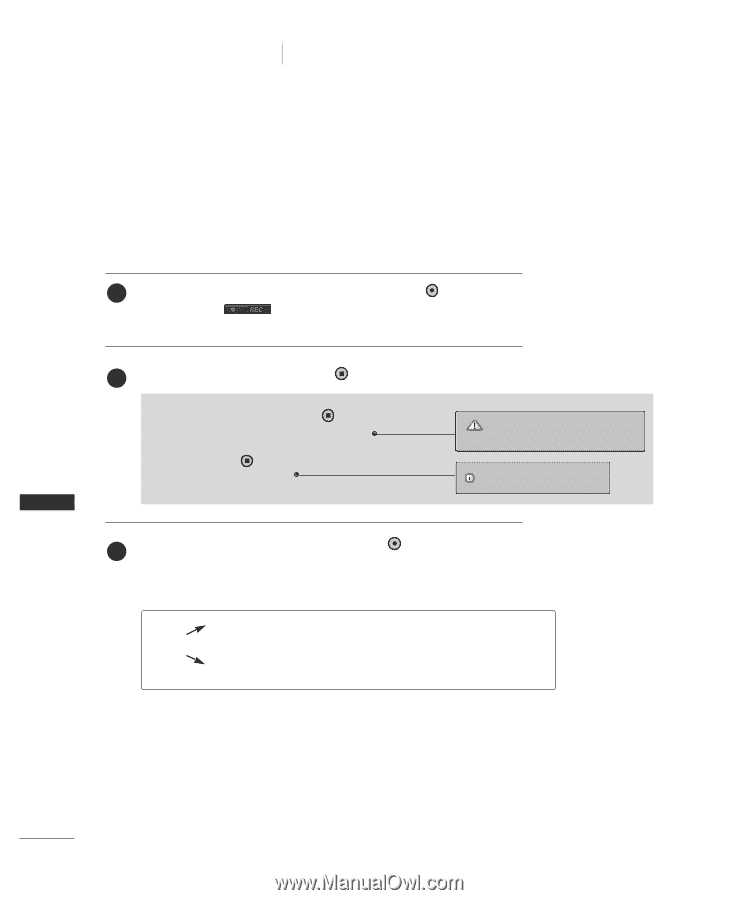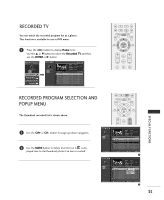LG 42LC2RR Owner's Manual - Page 34
Instant Record
 |
View all LG 42LC2RR manuals
Add to My Manuals
Save this manual to your list of manuals |
Page 34 highlights
SPECIAL FUNCTIONS DVR (Digital Video Recorder) RECORDING Use this function to record the program you are watching on the main screen. If you apply Main power off before finish recording it is not recorded the programs that was recording before. Instant Record This function records the currently displayed programme. 1 Select the desired programme to record and then press the button. During recording is displayed. Use this feature to record up to 2 hours of programming. 2 If you want to stop recording, press the button. I While recording, if you press the button fewer than 10 seconds, this message is displayed. I If you press the button more than 10 seconds, this message is displayed. Recording is not completed. Recording time must exceed 10 seconds. Recording is completed. 3 You can add/subtract recording time by pressing the button while recording. Press the F or G button repeatedly to add/subtract to the recording time. Each time you press F or G button the recording duration changes as shown below. +10min -> +20min -> +30min -> +40min -> +50min -> +60min No Change -10min -> -20min -> -30min -> -40min -> -50min -> -60min SPECIAL FUNCTIONS 32