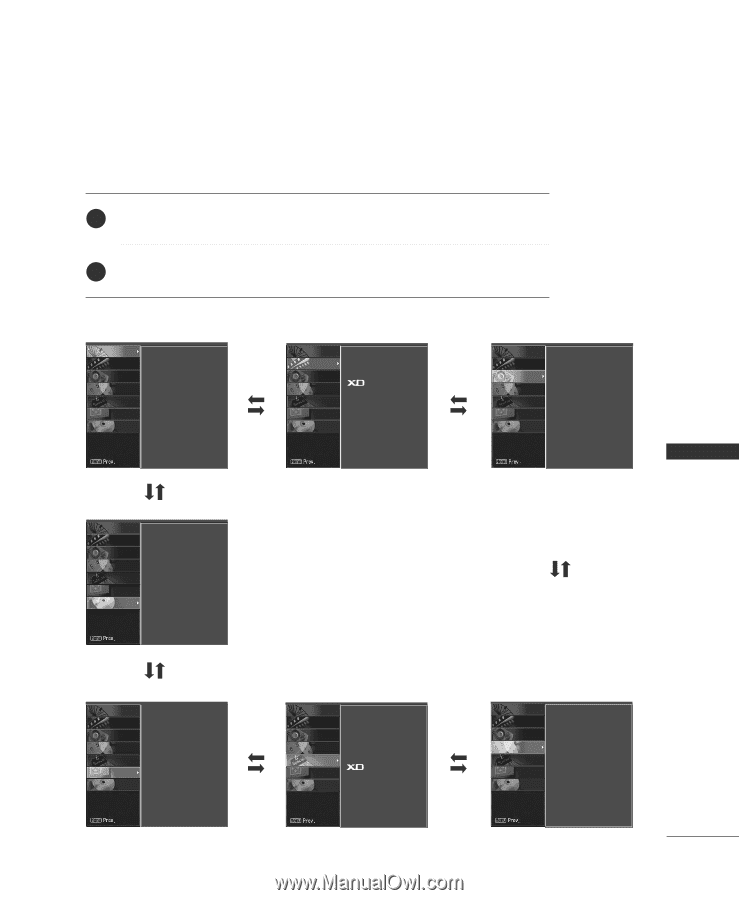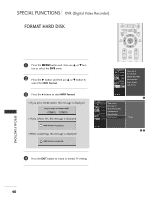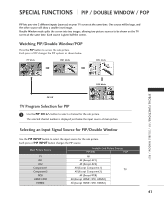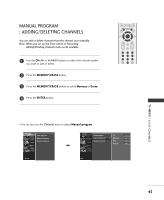LG 42LC2RR Owner's Manual - Page 45
Tv Menu
 |
View all LG 42LC2RR manuals
Add to My Manuals
Save this manual to your list of manuals |
Page 45 highlights
TV MENU ON SCREEN MENUS SELECTION AND ADJUSTMENT Your TV's OSD (On Screen Display) may differ slightly from what is shown in this manual. 1 Press the MENU button and then use D or E button to select the each menu. 2 Press the G button and then use D E F G button to display the available menus. CHANNEL CHANNEL PICTURE SOUND TIMER SPECIAL SCREEN DVR Auto program Manual program Favorite channel PICTURE CHANNEL PICTURE SOUND TIMER SPECIAL SCREEN DVR APC ACC Advanced Reset SOUND CHANNEL DASP PICTURE AVL SOUND Balance 0 TIMER Speaker SPECIAL SCREEN DVR DVR CHANNEL PICTURE SOUND TIMER SPECIAL SCREEN DVR Time control Recorded TV Manual Recording Scheduled List Video Quality HDD Format TV MENU SCREEN CHANNEL PICTURE SOUND TIMER SPECIAL SCREEN DVR Auto config. Manual config. XGA Mode ARC PIP Transparency Reset SPECIAL CHANNEL PICTURE SOUND TIMER SPECIAL SCREEN DVR Language Key lock Set ID Caption/Text Demo TIMER CHANNEL PICTURE SOUND TIMER SPECIAL SCREEN DVR Clock Off timer On timer Auto off 43