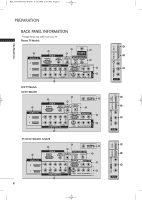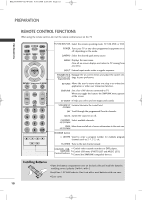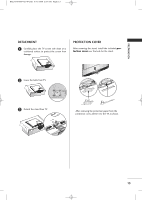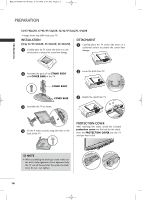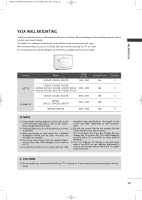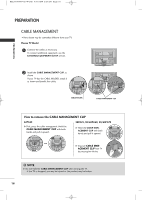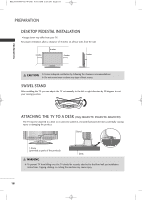LG 42PG60-UA Owner's Manual - Page 15
Detachment, Protection Cover
 |
View all LG 42PG60-UA manuals
Add to My Manuals
Save this manual to your list of manuals |
Page 15 highlights
PREPARATION MFL34797048-en-8-ING 9/8/2008 3:54 PM Page 13 DETACHMENT 1 Carefully place the TV screen side down on a cushioned surface to protect the screen from damage. PROTECTION COVER After removing the stand, install the included p r otection cover over the hole for the stand. 2 Loose the bolts from TV. 3 Detach the stand from TV. After removing the protection paper from the protection cover, adhere it to the TV as shown. 13
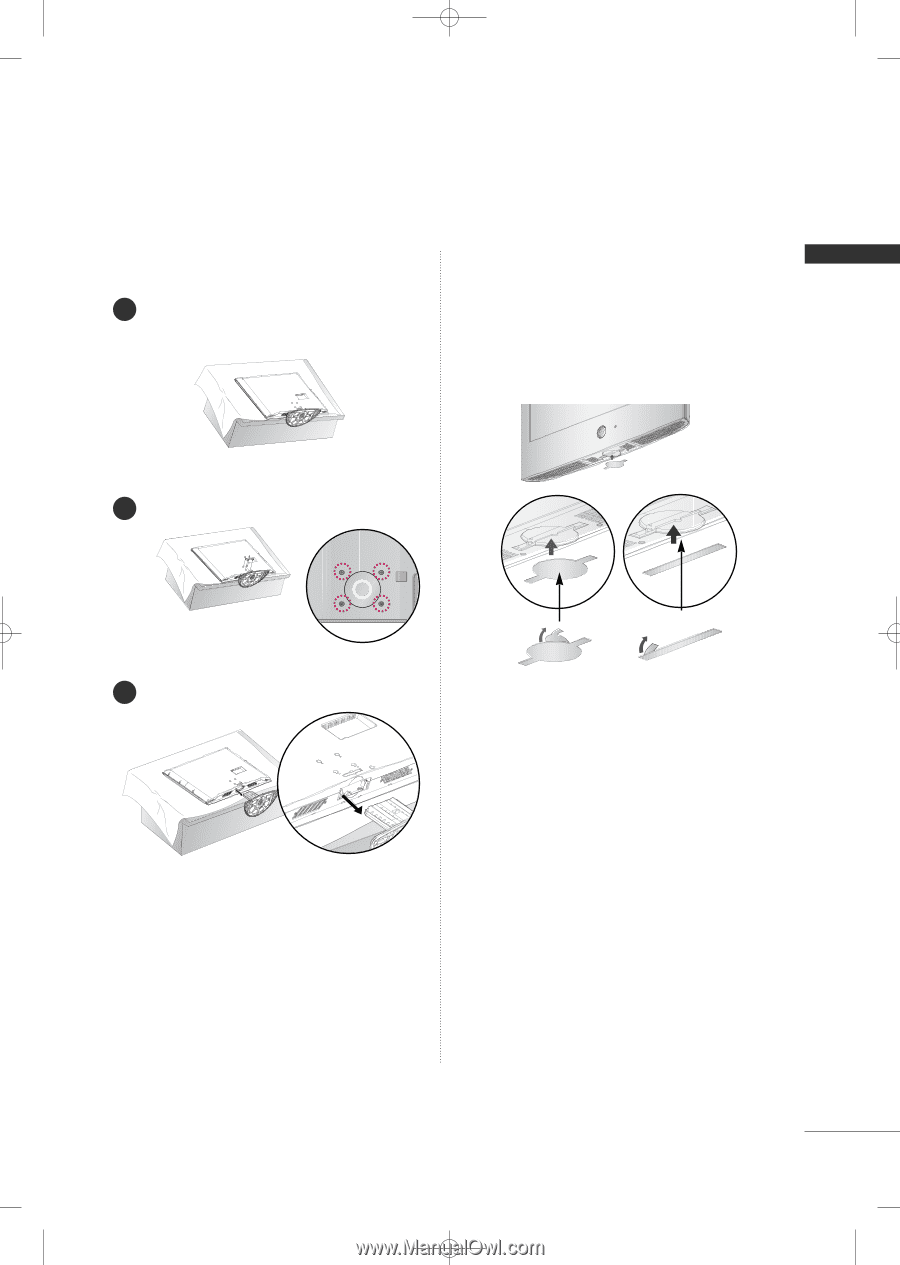
PREPARATION
13
DETACHMENT
Carefully place the TV screen side down on a
cushioned surface to protect the screen from
damage.
1
Loose the bolts from TV.
2
Detach the stand from TV.
3
After removing the stand, install the included
pro-
tection cover
over the hole for the stand.
After removing the protection paper from the
protection cover, adhere it to the TV as shown.
PROTECTION COVER
MFL34797048-en-8-ING
9/8/2008 3:54 PM
Page 13