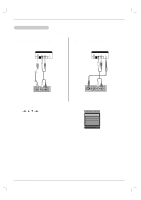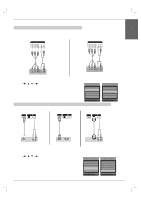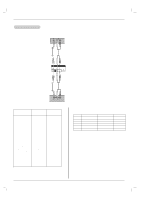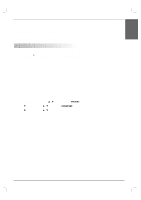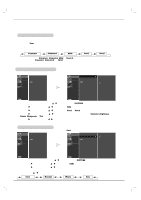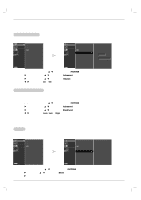LG 50PM4M Owners Manual - Page 16
PC Mode - Preset Mode, DTV Mode - hz
 |
View all LG 50PM4M manuals
Add to My Manuals
Save this manual to your list of manuals |
Page 16 highlights
Installation Watching AV Outputs • When you set the input signal of the main screen as 'AV (CVBS)', you can transmit the signal that you're watching to the AV output terminal. Video/Monitor BNC Cable (not included) Audio Cable (not included) AV IN VIDEO L-AUDIO-R S-VIDEO AV OUT Product BNC Cable (not included) Audio Cable (not included) Video/Monitor NOTES: • When multi-connecting in/out cascade format, cables to be less damaged are recommended. We recommend that you should use cable distributor. PC Mode - Preset Mode Resolution Horizontal Vertical Frequency(kHz) Frequency(Hz) 1. VGA 640 x 350 2. VGA 720 x 400 3. VGA 640 x 480 31.468 31.469 31.469 70.09 70.08 59.94 DTV Mode Signal 480i 576i 480p Component 1/2 O O O RGB X X O 4. VESA 640 x 480 5. VESA 640 x 480 6. VESA 800 x 600 37.500 43.269 37.879 75.00 85.00 60.31 576p O O 720p O O 1080i O O 7. VESA 800 x 600 46.875 75.00 8. VESA 800 x 600 53.674 85.06 9. MAC 832 x 624 49.725 74.55 10.VESA1024 x 768 48.363 60.00 11.VESA1024 x 768 60.023 75.02 12.VESA1024 x 768 68.677 85.00 13. VESA1280 x 720 44.772 59.85 14. VESA1280 x 768 47.693 59.99 15. VESA1360 x 768 47.700 60.00 16. VESA1366 x 768 47.700 60.00 17. VESA1280 x 1024 63.981 60.02 18. VESA 1280 x 1024 79.980 75.02 19.VESA 1600 x 1200 75.000 60.00 NOTES: We recommend using 1360*768, 60Hz (50PM4M) for the PC mode, they provide the best picture quality. (If the resolution of PC is over UXGA, there will be no picture on the set.) RGB : Mode 1 ~ Mode 19 HDMI/DVI : Mode 1 ~ Mode 17 16 Plasma Monitor HDMI X X O O O O