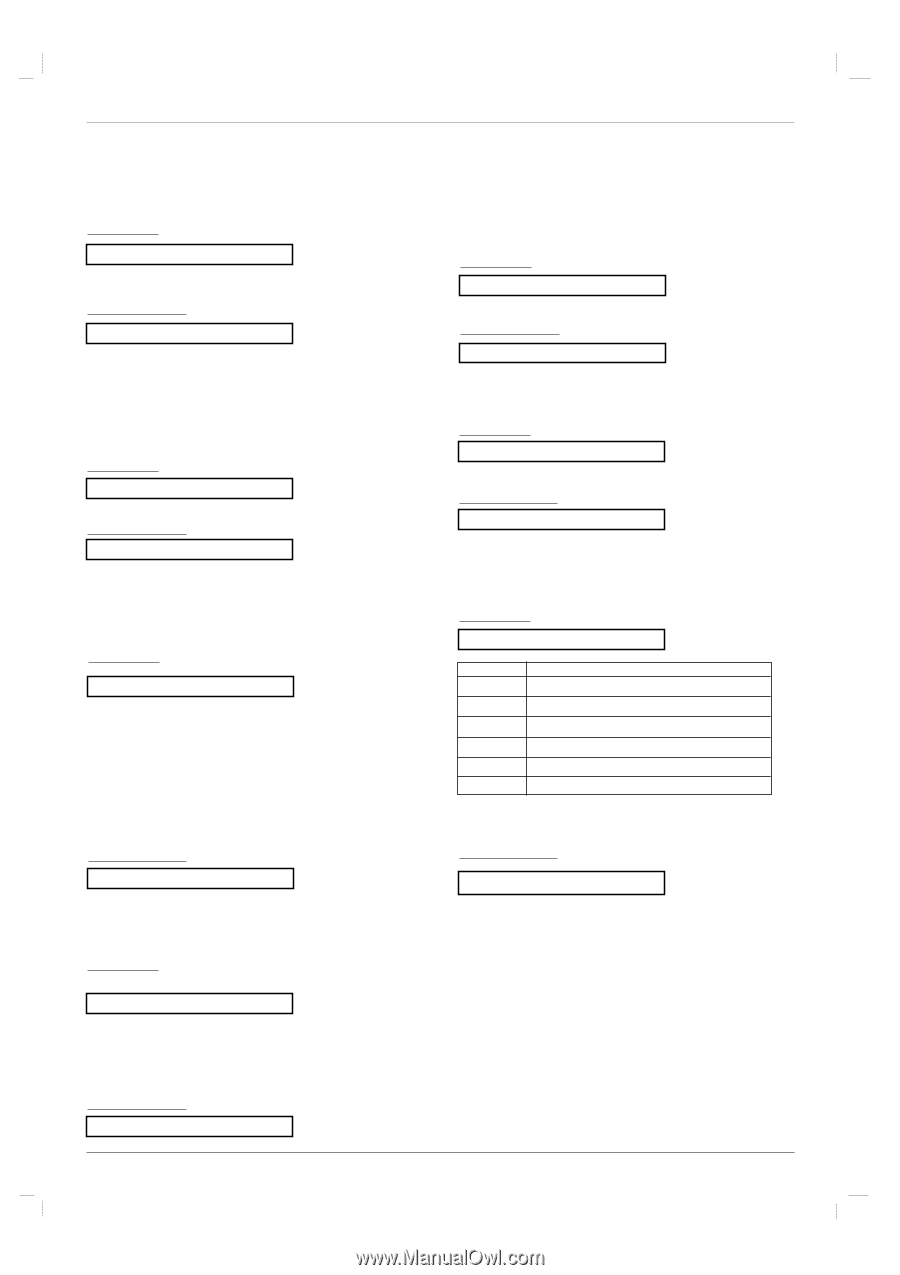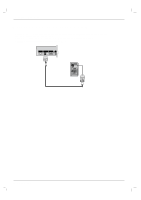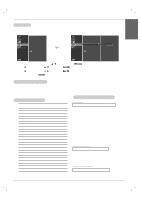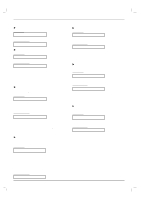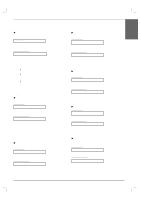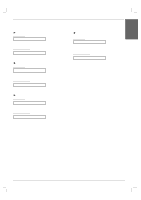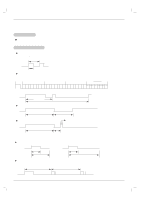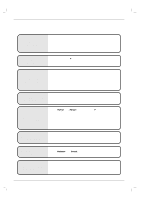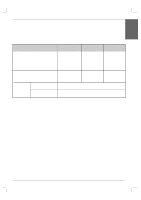LG 50PM4M Owners Manual - Page 36
Colour Temperature Command2:u
 |
View all LG 50PM4M manuals
Add to My Manuals
Save this manual to your list of manuals |
Page 36 highlights
External Control Device Setup 14. Balance (Command2:t) G To adjust balance. Transmission [k][t][ ][Set ID][ ][Data][Cr] Data Min: 0 ~ Max: 64 • Refer to 'Real data mapping 1'. See page 35. Acknowledgement [t][ ][Set ID][ ][OK][Data][x] Data Min: 0 ~ Max: 64 * Balance : L50 ~ R50 15. Colour Temperature (Command2:u) G To adjust colour temperature. You can also adjust CSM in the Picture menu. Transmission [k][u][ ][Set ID][ ][Data][Cr] Data 0: Normal 1: Cool 2: Warm 3: User Acknowledgement [u][ ][Set ID][ ][OK][Data][x] Data 0: Normal 1: Cool 2: Warm 3: User 16. Abnormal state (Command2 : z) G Abnormal State : Used to Read the power off status when Stand-by mode. Transmission [k][z][ ][Set ID][ ][Data][Cr] Data FF : Read 0 : Normal (Power on and signal exist) 1: No signal (Power on) 2 : Turn the monitor off by remote control 3 : Turn the monitor off by sleep time function 4 : Turn the monitor off by RS-232C function 6 : AC down 8 : Turn the monitor off by off time function 9 : Turn the monitor off by auto off function Acknowledgement [z][ ][Set ID][ ][OK][Data][x] 17. ISM mode(Command: j p) G Used to select the afterimage preventing function. Transmission [j][p][ ][Set ID][ ][Data][Cr] Data 1 : Inversion 2 : Orbiter 3 : Orb.+Inv. 4 : White Wash 8 : Normal Acknowledgement [p][ ][Set ID][ ][OK][Data][x] 36 Plasma Monitor 18. Auto Configure (Command: j u) G To adjust picture position and minimize image shaking automatically. Auto Configure only works in RGB-PC mode. Transmission [j][u][ ][Set ID][ ][Data][Cr] Data 1: To set Acknowledgement [u][ ][Set ID][ ][OK][Data][x] 19. Key (Command: m c) G To adjust Key code for IR remote control. Transmission [m][c][ ][Set ID][ ][Data][Cr] Data Key code : Refer to See page 39. Acknowledgement [c][ ][Set ID][ ][OK][Data][x] 20. Tile Mode(Command : d d) G Change a Tile Mode. Transmission [d][d][ ][Set ID][ ][Data][x] Data 00 12 13 14 ... 44 Description Tile mode is off. 1 x 2 mode(column x row) 1 x 3 mode 1 x 4 mode ... 4 x 4 mode * The data can not be set to 0X or X0 except 00. Acknowledgement [d][ ][Set ID][ ][OK][Data][x]