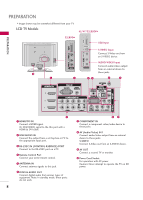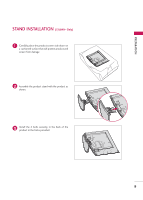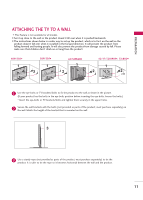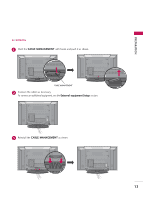LG 52LB9DF Owners Manual - Page 15
External equipment Setup, CABLE MANAGEMENT, Connect the cables as necessary.
 |
View all LG 52LB9DF manuals
Add to My Manuals
Save this manual to your list of manuals |
Page 15 highlights
PREPARATION 42/50PB4D* 1 Hold the CABLE MANAGEMENT with hands and push it as shown. CABLE MANAGEMENT 2 Connect the cables as necessary. To connect an additional equipment, see the External equipment Setup section. 3 Reinstall the CABLE MANAGEMENT as shown. 13

PREPARATION
13
Connect the cables as necessary.
To connect an additional equipment, see the
External equipment Setup
section.
Reinstall the
CABLE MANAGEMENT
as shown.
Hold the
CABLE MANAGEMENT
with hands and push it as shown.
CABLE MANAGEMENT
42/50PB4D
*
1
2
3