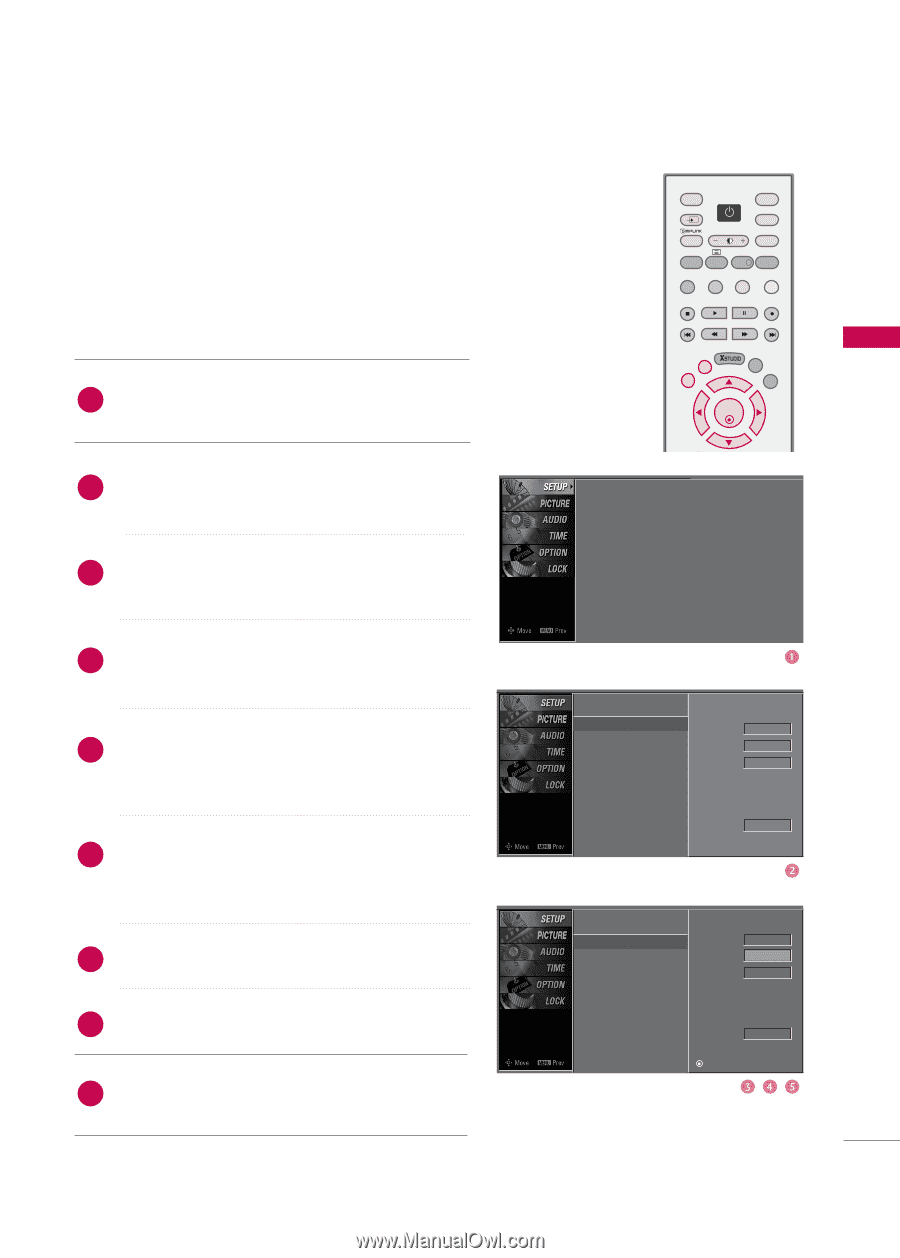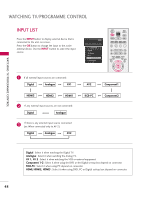LG 52LB9DF Owners Manual - Page 45
GMANUAL PROGRAMME TUNING, In Analogue Mode
 |
View all LG 52LB9DF manuals
Add to My Manuals
Save this manual to your list of manuals |
Page 45 highlights
MANUAL PROGRAMME TUNING Continued POWER In Analogue Mode Manual programme lets you manually tune and arrange the stations in whatever order you desire. Also you can assign a station name with five characters to each programme number. 1 Press the MENU button and then use D or E button to select the SETUP menu. INPUT D/A INPUT POWER SIMPLINK BRIGHT MODE TV VCR DVD RATIO TEXT INFO i GUIDE MENU EXIT SUBTITLE MARK OK WATCHING TV/PROGRAMME CONTROL 2 Press the G button and then use D or E button to select Manual Tuning. 3 Press the G button to select B a n d. Press the F or G button to select V/UHF or Cable as required. Auto Tuning Manual Tuning Programme Edit 4 Press the E button to select Channel. Press the F or G button to select the desired channel number. 5 Press the E button to select Search. Press the F or G button to commence searching. If a station is found the search will stop. 6 If this station is the one required, press the D or E button to select Storage. Select the desired programme number with the F or G button. 7 Press the O K button to store it. 8 To store another station, repeat steps 3 to 7. 9 Press EXIT button to return to normal TV viewing or press MENU button to return to the previous menu. Auto Tuning Manual Tuning Programme Edit G Storage Band Channel Search Fine Name 0 V/UHF 0 - - - - - Auto Tuning Manual Tuning Programme Edit Storage 0 Band F V/UHF G Channel 0 Search Fine Name - - - - - store 43