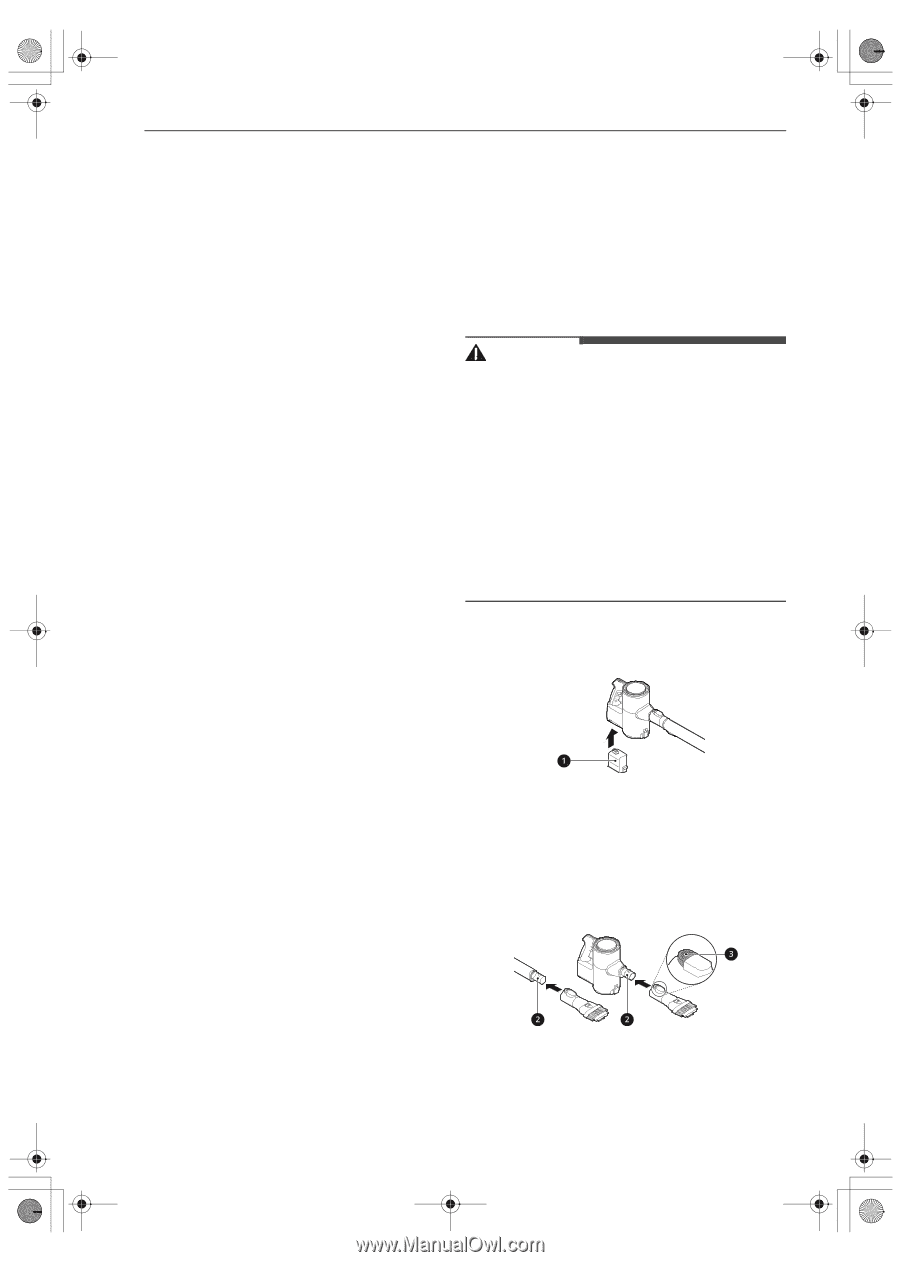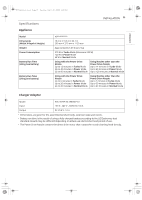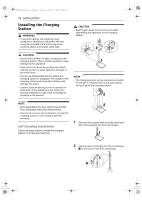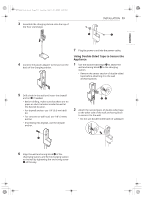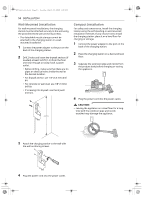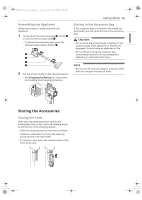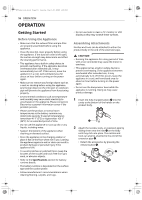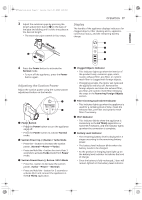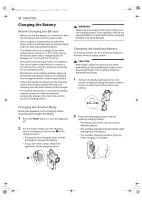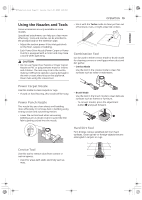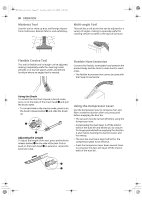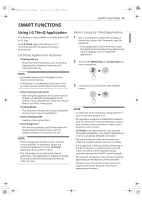LG A927KGMS Owners Manual - Page 16
Operation
 |
View all LG A927KGMS manuals
Add to My Manuals
Save this manual to your list of manuals |
Page 16 highlights
us_main.book.book Page 16 Tuesday, March 31, 2020 5:28 PM 16 OPERATION OPERATION Getting Started Before Using the Appliance • Make sure that the exhaust filter and pre-filter are properly assembled before using the appliance. • Close the dust bin cover properly before using the appliance. If the dust bin cover is left open, the suction strength may deteriorate and affect the cleaning performance. • This appliance has a built-in safety device to prevent overheating. If the appliance becomes overheated after extended use, it may automatically turn off. If this occurs, leave the appliance in a cool, well-ventilated area for about an hour before turning on the power again. • Make sure to remove any foreign object such as a sock or stocking before using the appliance. Any foreign object on the inlet port or extension pipe will prevent the appliance from functioning properly. • Environmental conditions such as temperature and humidity may cause static electricity to accumulate on the appliance. Please contact LG Electronics customer information center if the problem persists. • Please use the product at normal room temperatures as the battery runtime may deteriorate severely if used at temperatures lower than 41 °F (5°C) or higher than 100 °F (38°C) for an extended period of time. • Do not use the appliance to suck up oils or any liquids, including water. • Support the bottom of the appliance when cleaning an elevated surface. • Store the appliance in the charging station or place it flat on the floor when not in use. Leaning the appliance against a wall or chair can result in product damage or personal injury if the appliance falls. • To avoid scratches on polished floors, keep the brushes of the nozzles and tools free from grit, sand, or abrasive objects. • Refer to the Specifications section for battery runtime details. • The battery runtime is dependent on the surface type and the suction power. • Follow manufacturer's recommendations when cleaning flooring, carpets, and rugs. • Do not use tools to clean a TV, monitor or LCD display as they may scratch these surfaces. Assembling Attachments Nozzles and tools can be attached to either the product body or the end of the extension pipe. CAUTION • Running the appliance for a long period of time with a tool connected may cause the motor to overheat. • This appliance has a built-in safety device to prevent overheating. If the appliance becomes overheated after extended use, it may automatically turn off. If this occurs, leave the appliance in a cool, well-ventilated area for about an hour before turning on the power again. • Do not use the Kompressor lever while the appliance is running. Doing so may cause product damage. 1 Insert the fully charged battery a into the cavity at the bottom of the handle on the product body. 2 Attach the nozzles, tools, or extension pipe by sliding them onto the inlet b on the body until they click into place. The nozzles and tools can also be attached to the end of the extension pipe b. • Detach the accessories by pressing the release button c.