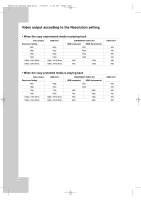LG BD300 Owner's Manual (English) - Page 22
NETWORK] Menu - software update
 |
UPC - 719192173309
View all LG BD300 manuals
Add to My Manuals
Save this manual to your list of manuals |
Page 22 highlights
BD300-N_AUSALLK_ENG_8053 2/12/09 5:15 PM Page 22 [NETWORK] Menu The [NETWORK] settings are needed to use the software update, BD Live, Netflix features and YouTube features. Some BD-ROM discs may enable you to access special BD-ROM sites, if you connect the player to the Internet. For example, if an BD-ROM site includes content such as links to future movie trailers, you can watch the downloaded on-line content on the player. You do not need to connect to a PC to use this function. Preparations: • This feature requires an always-on broadband internet connection. (see page 16.) • An BD-ROM disc compatible with this feature is required. Not all BD-ROM discs are compatible. BD-LIVE connection You can restrict Internet access when BD-Live functions are used. [Permitted] Internet access is permitted for all BDLive contents. [Partially permitted] Internet access is permitted only for BD-Live contents which have content owner certificates. Internet access and AACS Online functions are prohibited for all BD-Live contents without a certificate. [Prohibited] Internet access is prohibited for all BD-Live contents. IP Mode If there is a DHCP server on the local area network (LAN), this player will automatically be allocated an IP address. If you're using a broadband router or broadband modem that has a DHCP (Dynamic Host Configuration Protocol) server function, select [Dynamic IP]. The IP address will automatically be determined. If there is no DHCP server on the network and you want to set the IP address manually, select [Static IP] then set the [IP Address], [Subnet Mask], [Gateway] and [DNS Server] using [IP Setting] option. Note: The [IP Mode] menu shows if the internet is connected or not. " " will appear when connection is failed. IP Setting This option is available only if [IP Mode] option is set to [Static IP]. Use the v / V / b / B buttons to select a field; use the number buttons to enter a value. Press ENTER when [OK] is highlighted to finish and exit the screen. 22