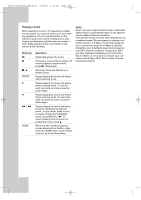LG BD300 Owner's Manual (English) - Page 32
Netflix Operation - won t stream netflix
 |
UPC - 719192173309
View all LG BD300 manuals
Add to My Manuals
Save this manual to your list of manuals |
Page 32 highlights
BD300-N_AUSALLK_ENG_8053 2/12/09 5:15 PM Page 32 Netflix Operation You can instantly watch movies (very few new releases) & TV episodes from Netflix streamed over the internet to your TV via your LG BD300. To become a Netflix member visit: www.netflix.com/LG Preparations: Step 1: Check the Network Connection See page 16. Activating your player Activating your player establishes a connection between your player and your Netflix account. You must activate your player before you can use it to watch movies streamed over the INTERNET from Netflix. 1. Press HOME and the home menu will appear. 2. Use b / B to select the [Streaming] then press ENTER. Step 2: Configuring Network Settings See page 22. Step 3: Checking Network Configuration 1. Select [NETWORK] on the [Setup] menu. 2. Select [IP Mode] option on the [NETWORK] menu. 3. Check the Network status indicator shown above the menu. (The Network status indicator changes according to Network configuration.) 3. Use v / V to select the [yes - activate instant streaming from Netflix] then press ENTER. Wait for the activation screen to appear on your TV screen. You are now ready to complete activation on the Netflix website. Able to use network Testing Network Unable to use network Note: If newer software is needed, a software update screen will automatically appear when you select [Streaming] from the home menu. For details on software updates, see page 44. Getting Help For questions regarding the Netflix service please visit: www.netflix.com/LG/help or call 1-866-579-7113 4. On your computer, visit www.netflix.com/activate 5. If necessary, enter your [Sign in Name] and [Password] to log into your account. 6. Enter the activation code that appears on your TV screen. For questions regarding your player please visit: www.us.lgservice.com or call 1-800-243-0000 7. When the "Congratulations" screen appears on your TV, you're ready to add movies to your instant Queue. See "Filling your instant Queue" for instruction. Note: You can deactivate steraming from Netflix to your player using [Deactivate Netflix] option on the setup menu (see page 23). 32