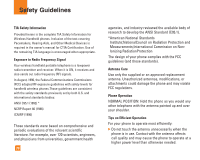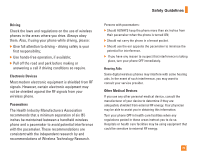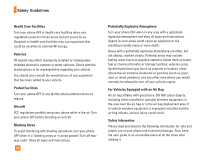LG CE500 Owner's Manual - Page 71
Reset Default
 |
View all LG CE500 manuals
Add to My Manuals
Save this manual to your list of manuals |
Page 71 highlights
or action that needs it. The GPRS connection is closed after it is not used by any application. n Note If there is no GPRS coverage and you have chosen Power on, the phone will periodically try to establish a packet data connection. Reset Default Menu 9.7 You can easily reset your phone to its default configuration. To do so, proceed, as follows. 1. Select the Reset Settings menu option. 2. Enter the 4-digit phone password. n Note The password is preset to 0000. Settings 67

67
or action that needs it. The GPRS connection is closed
after it is not used by any application.
n
Note
If there is no GPRS coverage and you have chosen
Power
on
, the phone will periodically try to establish a packet data
connection.
Reset Default
Menu 9.7
You can easily reset your phone to its default
configuration. To do so, proceed, as follows.
1.
Select the Reset Settings menu option.
2.
Enter the 4-digit phone password.
n
Note
The password is preset to
0000
.
Settings