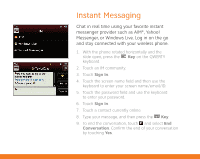LG CNETLGXENONBLUATT Quick Start Guide - Page 11
AT&T Navigator
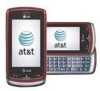 |
UPC - 652810711586
View all LG CNETLGXENONBLUATT manuals
Add to My Manuals
Save this manual to your list of manuals |
Page 11 highlights
AT&T Navigator AT&T Navigator, with GPS-enabled directions, is the fastest way to get where you are going - whether across town or across the country. 1. From standby mode and with the slide open, touch Menu , select AT&T GPS, and then touch AT&T Navigator. 2. Touch Agree. 3. Touch Drive To. 4. Touch Address and select Type It. 5. Touch the address field and use the virtual keypad or the QWERTY keyboard to enter your destination information. 6. Touch Done. For more information, visit att.com/Navigator.

AT&T Navigator
AT&T Navigator, with GPS-enabled directions, is
the fastest way to get where you are going –
whether across town or across the country.
1.
From standby mode and with the slide open,
touch
Menu
, select
AT&T GPS
,
and then
touch
AT&T Navigator
.
2. Touch
Agree
.
3. Touch
Drive To
.
4. Touch
Address
and select
Type It
.
5.
Touch the address field and use the virtual
keypad or the QWERTY keyboard to enter your
destination information.
6. Touch
Done
.
For more information, visit att.com/Navigator.