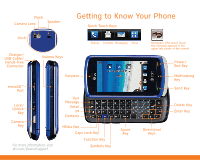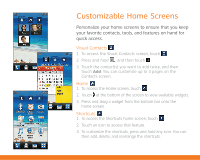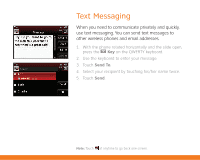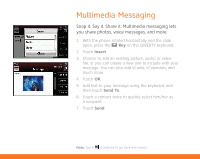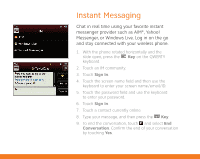LG CNETLGXENONBLUATT Quick Start Guide - Page 4
Text Messaging
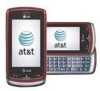 |
UPC - 652810711586
View all LG CNETLGXENONBLUATT manuals
Add to My Manuals
Save this manual to your list of manuals |
Page 4 highlights
Text Messaging When you need to communicate privately and quickly, use text messaging. You can send text messages to other wireless phones and email addresses. 1. With the phone rotated horizontally and the slide open, press the Key on the QWERTY keyboard. 2. Use the keyboard to enter your message. 3. Touch Send To. 4. Select your recipient by touching his/her name twice. 5. Touch Send. Note: Touch at anytime to go back one screen.

Text Messaging
When you need to communicate privately and quickly,
use text messaging. You can send text messages to
other wireless phones and email addresses.
1.
With the phone rotated horizontally and the slide open,
press the
Key
on the QWERTY keyboard.
2. Use the keyboard to enter your message.
3. Touch
Send To
.
4.
Select your recipient by touching his/her name twice.
5. Touch
Send
.
Note:
Touch
at anytime to go back one screen.