LG CNETLGXENONBLUATT Quick Start Guide - Page 13
Camera
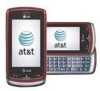 |
UPC - 652810711586
View all LG CNETLGXENONBLUATT manuals
Add to My Manuals
Save this manual to your list of manuals |
Page 13 highlights
Camera Capture those special moments right from your phone and send them to friends and family. It's easy. 1. From standby mode and with the slide closed, press the Key. 2. Touch to access customizable options. To then return to the viewfinder, touch . 3. Press the Key to take the picture. 4. Your photo will automatically be saved. You can touch to send the picture to someone or touch to delete the photo.

Camera
Capture those special moments right from your
phone and send them to friends and family.
It’s easy.
1.
From standby mode and with the slide closed, press
the
Key
.
2. Touch
to access customizable options. To then
return to the viewfinder, touch
.
3. Press the
Key
to take the picture.
4.
Your photo will automatically be saved. You can
touch
to send the picture to someone or touch
to delete the photo.












