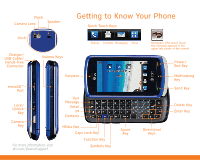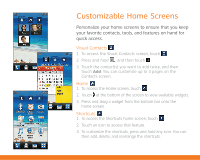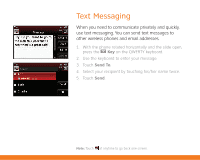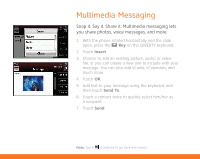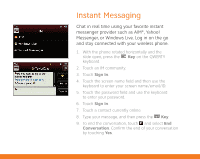LG CNETLGXENONBLUATT Quick Start Guide - Page 2
Getting to Know Your Phone - charger
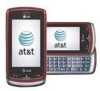 |
UPC - 652810711586
View all LG CNETLGXENONBLUATT manuals
Add to My Manuals
Save this manual to your list of manuals |
Page 2 highlights
Flash Camera Lens Speaker Getting to Know Your Phone Quick Touch Keys: (back) Charger/ USB Cable/ Hands-Free Connector Volume Keys Dialing Contacts Messaging Menu Backspace (This Quick Touch Key normally appears in the upper left corner of the screen) Power/ End Key microSD™ Port Lock/ Unlock Key Camera Key For more information, visit att.com/DeviceSupport. Earpiece Text Message Email IM Contacts MEdia Net Caps Lock Key Function Key Symbols Key Space Key Directional Keys Multitasking Key Send Key Delete Key Enter Key

Quick Touch Keys:
Dialing
Contacts
Backspace (This Quick Touch
Key normally appears in the
upper left corner of the screen)
Messaging
Menu
Function Key
Camera Lens
Speaker
(back)
microSD™
Port
Lock/
Unlock
Key
Camera
Key
Charger/
USB Cable/
Hands-Free
Connector
Volume Keys
Space
Key
Directional
Keys
Earpiece
Text
Message
Email
IM
Contacts
MEdia Net
Getting to Know Your Phone
For more information, visit
att.com/DeviceSupport.
Symbols Key
Caps Lock Key
Send Key
Delete Key
Enter Key
Multitasking
Key
Power/
End Key
Flash