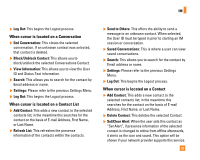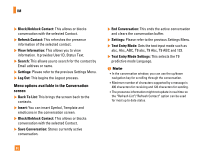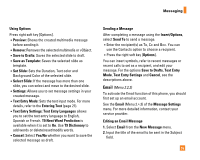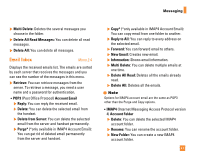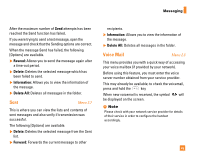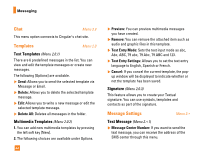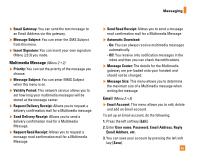LG CU320 Owner's Manual - Page 44
Inbox
 |
View all LG CU320 manuals
Add to My Manuals
Save this manual to your list of manuals |
Page 44 highlights
Messaging zInsert: You can insert Text Templates, Signature, Contacts and vNote. zSave to Drafts: Saves the message as draft. zPreview: You can see the message you wrote in advance. zSettings: You can set Priority and Request Read Receipt of the message. zAttachment: You can attach your desired attachment to the email message. zText Entry Mode: See the above description. zText Entry Settings: See the above description. zCancel: Cancels the message. 3. Write the message to be sent in the Message field. 4. Input the recipient's address in the field. zInsert Symbol: You can insert various symbols. zRecent Emails: Recent Email addresses list is displayed. You can select or cancel all the massages by using the options. zSet as To/Cc/Bcc: You can assign the selected recipient as To/Cc/Bcc. zEdit Message: Goes to previous screen where you can edit the subject and message again. zSave to Drafts: Saves the message as draft. 40 zText Entry Mode: See the above description. zText Entry Settings: See the above description. zCancel: Select Yes/No to cancel the edited message. Inbox Menu 2.3 You will be alerted when you receive a message. They will be stored in the Inbox. In the Inbox, you can identify each message by icons. If you are notified that you have received a multimedia message, you can download the whole multimedia message by selecting it in the Receive menu. For download settings, see (Menu 2.*.2) for details. The following [Options] are available in the Inbox list. ] Save Contact Info: You can save the sender's phone number in Contact List. ] Delete: You can delete the current message. ] Forward: You can forward the selected message to another party. ] Information: You can view information about received messages; Message type, Subject, Sender's address, Message date & time, Priority, Message size, Attached Files (only for Multimedia message).