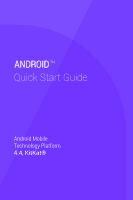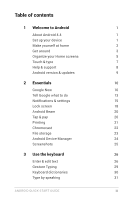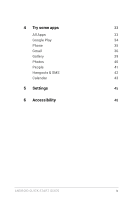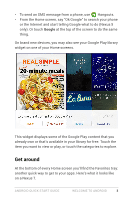LG D820 Owners Manual - English - Page 3
Table of contents - screen
 |
View all LG D820 manuals
Add to My Manuals
Save this manual to your list of manuals |
Page 3 highlights
Table of contents 1 Welcome to Android 1 About Android 4.4 1 Set up your device 1 Make yourself at home 2 Get around 3 Organize your Home screens 5 Touch & type 7 Help & support 8 Android version & updates 9 2 Essentials 10 Google Now 10 Tell Google what to do 13 Notifications & settings 15 Lock screen 18 Android Beam 20 Tap & pay 20 Printing 21 Chromecast 22 File storage 23 Android Device Manager 24 Screenshots 25 3 Use the keyboard 26 Enter & edit text 26 Gesture Typing 29 Keyboard dictionaries 30 Type by speaking 31 ANDROID QUICK START GUIDE iii

ANDROID QUICK START GUIDE
iii
Table of contents
1
Welcome to Android
1
About Android 4.4
1
Set up your device
1
Make yourself at home
2
Get around
3
Organize your Home screens
5
Touch & type
7
Help & support
8
Android version & updates
9
2
Essentials
10
Google Now
10
Tell Google what to do
13
Notifications & settings
15
Lock screen
18
Android Beam
20
Tap & pay
20
Printing
21
Chromecast
22
File storage
23
Android Device Manager
24
Screenshots
25
3
Use the keyboard
26
Enter & edit text
26
Gesture Typing
29
Keyboard dictionaries
30
Type by speaking
31