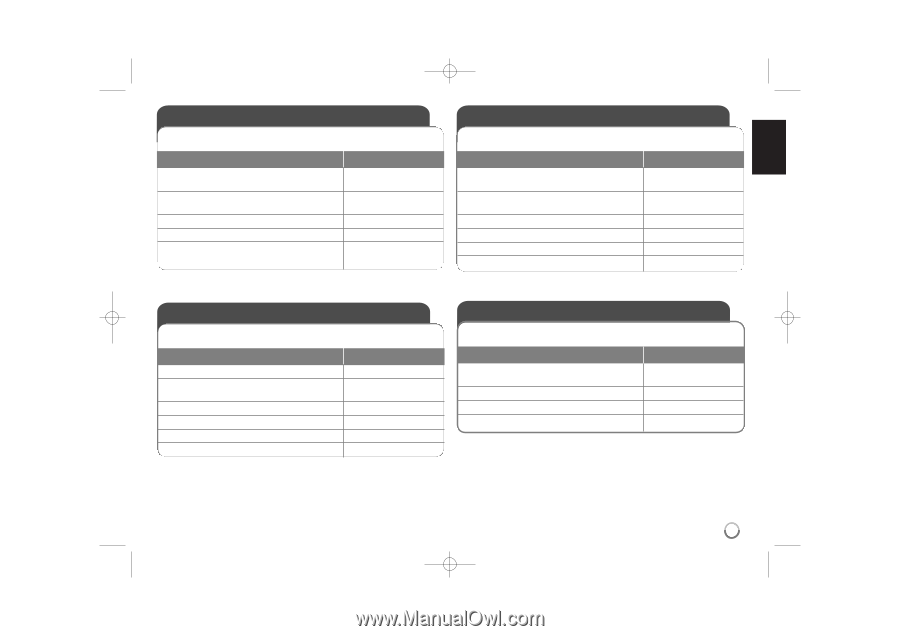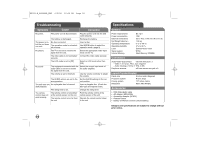LG DP889 Owner's Manual (English) - Page 15
Using a USB Flash Drive, Using an Internal Memory, Using an External Memory Card, Watching an AV
 |
UPC - 719192173217
View all LG DP889 manuals
Add to My Manuals
Save this manual to your list of manuals |
Page 15 highlights
DP392-N_AUSALLK_ENG 6/2/08 12:00 PM Page 15 Watching an AV input You can watch video/audio signals from an external device using this unit. 1 Connect the external device to this unit using the supplied AV cable. (Page 9) 2 Display the menu to select the operation mode: 3 Select [AV IN]: 4 Watch a video from the external device. 5 To exit [AV IN] mode, select [INTERNAL], [DISC] or [EXTERNAL]. BUTTON - MODE b B, ENTER MODE, b B, ENTER Using an External Memory Card Music files (MP3/WMA) and photo files (JPEG) files can be played. For details of operation on each file type, refer to relevant pages. 1 Insert a external memory card in the unit (page 7): 2 Display the menu to select the operation mode: 3 Select [EXTERNAL]: 4 Select [Memory Card]: 5 Select a file: 6 Play the file: BUTTON MODE b B, ENTER v V, ENTER v V, MENU N PLAY Using a USB Flash Drive Music files (MP3/WMA) and photo files (JPEG) files can be played. For details of operation on each file type, refer to relevant pages. 1 Connect a USB Flash Drive (page 7): 2 Display the menu to select the operation mode: 3 Select [EXTERNAL]: 4 Select [USB]: 5 Select a file: 6 Play the file: BUTTON MODE b B, ENTER v V, ENTER v V, MENU N PLAY Using an Internal Memory Music files (MP3/WMA) and photo files (JPEG) files can be played. For details of operation on each file type, refer to relevant pages. 1 Display the menu to select the operation mode: 2 Select [INTERNAL]: 3 Select a file: 4 Play the file: BUTTON MODE b B, ENTER v V, MENU N PLAY 15