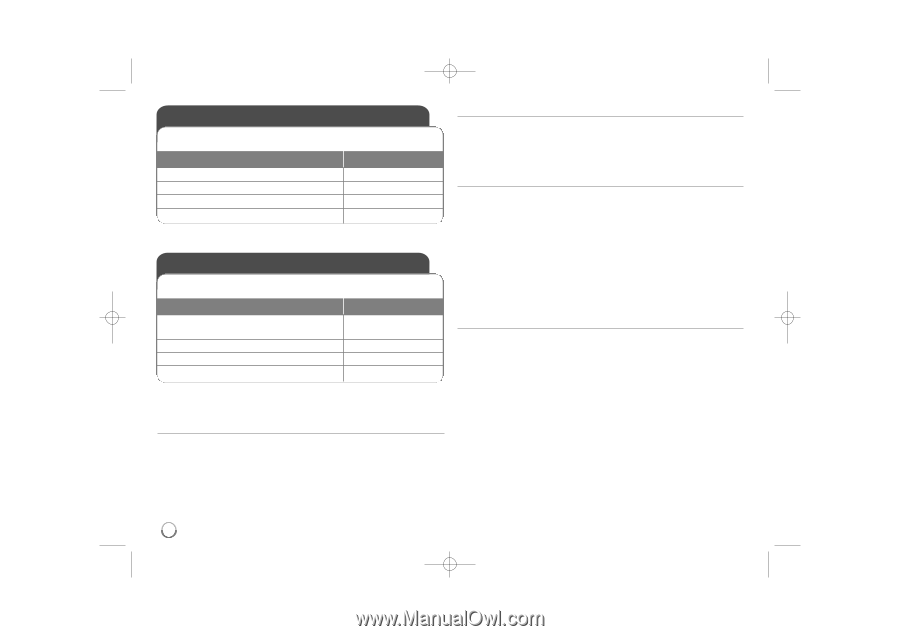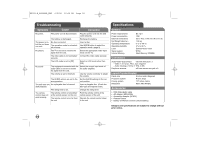LG DP889 Owner's Manual (English) - Page 16
Editing a File menu - remote
 |
UPC - 719192173217
View all LG DP889 manuals
Add to My Manuals
Save this manual to your list of manuals |
Page 16 highlights
DP392-N_AUSALLK_ENG 6/2/08 12:00 PM Page 16 Copying a file You can copy a JPEG or MP3/WMA file/folder from the current media to the internal memory. You cannot copy a file/folder on the disc. 1 Select a file or folder: 2 Display the File Manager menu: 3 Select [COPY] option if you need: 4 Start the copying: BUTTON v V, MENU DISPLAY bB ENTER Editing a file You can edit a JPEG or MP3/WMA file/folder in the internal memory. You cannot copy a file/folder on the disc. 1 Select a file or folder in the internal memory: 2 Display the File Manager menu: 3 Select an option: 4 Execute the selected option: BUTTON v V, MENU DISPLAY bB ENTER Deleting a file or folder from the internal memory You can delete a file or folder from the internal memory. Select a file or folder you would like to delete then press DISPLAY to show File Manager options. Select [DELETE] option then press ENTER. Select [Yes] then press ENTER. Renaming a file or folder on the internal memory You can rename a file or folder on the internal memory. The length of the name can be up to 17 characters long. Select a file or folder you would like to rename then press DISPLAY to show File Manager options. Select [RENAME] option then press ENTER. Rename the selected file or folder using the remote control buttons enter a name. Press ENTER to save the name. • v / V: Changes the character set by pressing the v / V button repeatedly. (Number, Alphabet Capital or Alphabet Small). • Numbers (0-9): Enters the corresponding character by pressing a button repeatedly at the cursor position. • CLEAR: Deletes the character at the cursor position. • b / B: Moves cursor to left or right. Create a new folder on the internal memory You can create a new folder on the internal memory. Press DISPLAY to show File Manager options. Select [MAKE] option then press ENTER and the new folder will be created. Rename the folder as shown in [Renaming a file or folder on the internal memory] above. Press ENTER to save the name. • You can create a folder only in the ROOT directory. Editing a File menu - more you can do Copying a file or folder to the internal memory You can copy a file or folder to the internal memory. Select a file or folder you would like to copy then press DISPLAY to show File Manager options. Select [COPY] option then press ENTER. Select a directory that you would like to copy to. Press ENTER to begin copying. • If you try to copy a folder to the internal memory, the sub folder and files in the sub folder are not copied. 16