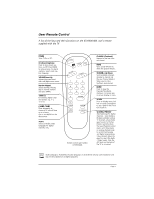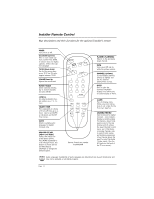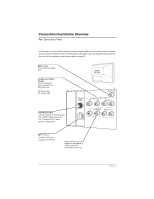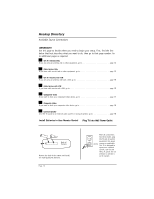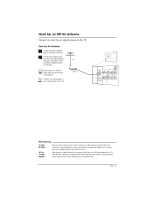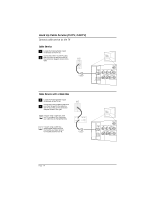LG DU-27FB34C Owner's Manual - Page 11
Connections/Installation Overview
 |
View all LG DU-27FB34C manuals
Add to My Manuals
Save this manual to your list of manuals |
Page 11 highlights
Connections/Installation Overview Rear Connections Panel Use this page for reference when connecting analog or digital signal sources and other source equipment. To hookup source equipment, refer to the next page; shows pages to go to for equipment hookup options. Also, see the front connection panel hookup options on page 20. Matrix Out Connect external speaker here. Component Video Inputs Connect component video equipment or a DVD player here. DVD Player 480i Set Top Box 480i Antenna/Cable Connect analog off air antenna, analog CATV signal or digital signal source. This TV supports DCATV signal. (DCATV = Digital Cable) Typical TV Back Matrix Out Antenna Cable Component Video Input Pr Pb R Audio L Y Video In R Audio In L M.P.I. MPI Port Connect LT2002 clone programmer to MPI port. Video In R-Audio-L Connect composite Video-Audio source here. Page 11