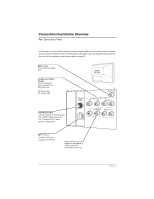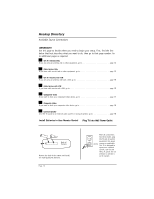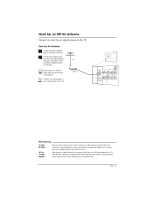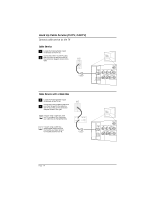LG DU-27FB34C Owner's Manual - Page 16
Hook Up a Cable Box with VCR
 |
View all LG DU-27FB34C manuals
Add to My Manuals
Save this manual to your list of manuals |
Page 16 highlights
Hook Up a Cable Box with VCR Connect a cable box and VCR to the TV Cable Service with VCR 1 Locate the In jacks on the cable box and the VCR. 2 Connect a 75 ohm cable between the cable box wall jack and Cable In on the cable box. 3 Connect a 75 ohm cable from the Cable out jack on the cable box to the Ant In jack on the VCR. 4 Connect a 75 ohm cable between the VCR out jack on the VCR and the Antenna/Cable In jack on the TV. 5 Make the other VCR-TV connections as indicated in the illustration. For cable service without a cable box, connect a 75 ohm cable between the cable wall jack and the VCR In jack. No A/V cables are included with the TV. Without A/V cables, most VCRs will not play videocassettes in stereo sound. Cable TV Wall Jack In Cable Box Out Output Switch 3 4 VCR Back RF Coaxial Wire (75 ohm) VCR Back AV Panel In output switch 3 4 Out Video Audio Typical TV Back Antenna Cable Matrix Out Component Video Input Pr Pb R Audio L Y Video In R Audio In L M.P.I. A/V cables not included with TV Page 16