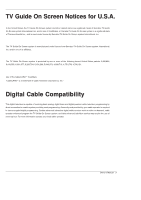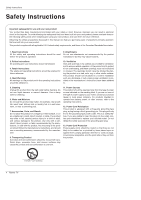LG DU-60PY10 Owners Manual - Page 8
Controls - remote
 |
View all LG DU-60PY10 manuals
Add to My Manuals
Save this manual to your list of manuals |
Page 8 highlights
Introduction Controls - This is a simplified representation of front panel. Here shown may be somewhat different from your TV. Front Panel Controls R TruSurround XT POWER TV GUIDE TV/VIDEO MENU VOL CH INDEX Switches LED Display on or off. POWER POWER Button TV GUIDE TV/VIDEO MENU VOL CH Remote Control Sensor CHANNEL (E, D) Buttons VOLUME (F,G) Buttons MENU Button TV/VIDEO Button TV GUIDE Button Power Indicator Illuminates orange in standby mode, Illuminates green when the TV is turned on. (If power isn't turn on in red, contact your service center.) 8 Plasma TV

8
Plasma TV
Introduction
TV/VIDEO
MENU
VOL
CH
POWER
TV GUIDE
POWER
Controls
Controls
- This is a simplified representation of front panel.
Here shown may be somewhat different from your TV.
Front Panel Controls
Front Panel Controls
TV/VIDEO
MENU
VOL
CH
TV GUIDE
MENU Button
TV/VIDEO Button
POWER Button
VOLUME (
F
,
G
) Buttons
CHANNEL (
E
,
D
) Buttons
INDEX
Switches
LED Display
on or off.
TV GUIDE Button
Remote Control
Sensor
T
ruSurround XT
ruSurround XT
Power Indicator
Illuminates orange in stand-
by mode, Illuminates green
when the TV is turned on.
(If power isn
’
t turn on in red,
contact your service center.)