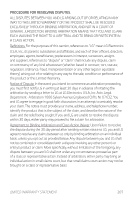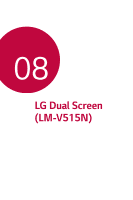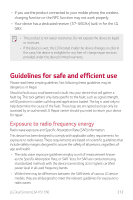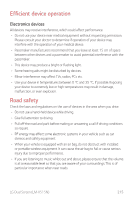LG G8X ThinQ Owners Manual - Page 212
Getting to Know LG Dual Screen, Before use
 |
View all LG G8X ThinQ manuals
Add to My Manuals
Save this manual to your list of manuals |
Page 212 highlights
Getting to Know LG Dual Screen • You can connect an LG Dual Screen (LM-V515N) to your phone for use. • Note that, if you attach a protective film, protective glass, or other accessories to the phone or Dual Screen, the folder of the Dual Screen may not close fully. • If you attach a protective film, thick stickers, or other accessories on the phone's rear side or the connection area of Dual Screen, the Dual Screen may not operate normally due to poor communication, faulty connection of the power terminal, etc. Before use Guide on product use • Depending on the performance of the G8X, some features of Dual Screen may be limited. • The product may not support other mobile devices. • This product cannot be used alone. • Do not use or charge the product when there is moisture in the communication and power terminal of the product. -- This may cause fire, electric shock, injury, or device malfunction. -- If there is moisture, stop using the device immediately and remove the moisture completely. • Please note that, if you attach a protective film or protective glass on the product or the screen of the mobile phone, the product may not fold completely. • If you attached a protective film or thick sticker on the surface of the product or the back of the mobile phone, the product may not function properly due to the contact failure of the communication/power terminal. LG Dual Screen (LM-V515N) 211