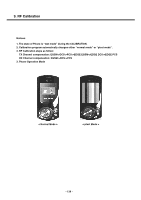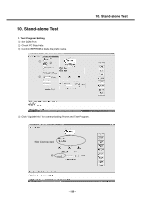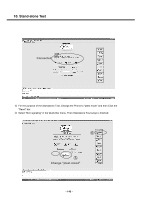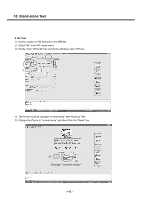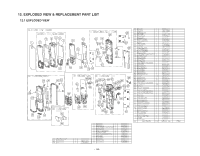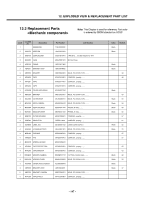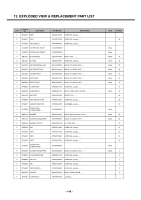LG KE600 Service Manual - Page 142
Engineering Mode - bluetooth test mode
 |
View all LG KE600 manuals
Add to My Manuals
Save this manual to your list of manuals |
Page 142 highlights
11. ENGINEERING MODE 11. ENGINEERING MODE Engineering mode is designed to allow a service man/engineer to view and test the basic functions provided by a handset. The key sequence for switching the engineering mode on is "2945#*# "Select. Pressing END will switch back to non-engineering mode operation. Use Up and Down key to select a menu and press 'select' key to progress the test. Pressing 'back key will switch back to the original test menu. [1] BB TEST [1-1]Back Light [1-1-1] LCD Back Light Always On Enable [1-1-2] LCD Back Light Always On Disable [1-2]LCD [1-2-1] LCD Color [1-3]Camera [1-3-1] Camera Main Preview [1-3-2] Flash On [1-3-3] Flash Off [1-4]Battery Info [1-4-1] Battery Info [1-5]Vibrator [1-5-1] Vibrator On [1-5-2] Vibrator Off [1-6]DAI [1-6-1] Close [1-7]SD CARD [1-7-1] Close [1-8]Connection [1-8-1] Bluetooth [1-8-2] Irda [1-9]Audio [1-9-1] Close [1-0]FM Radio [1-0-1] FM Radio Turn On [1-0-2] FM Radio Turn Off [1-0-3] FM Radio Seek Up [1-0-4] FM Radio Seek Down [1-*]Bluetooth Test [1-*-1] Enter Test Mode [1-*-1-1] Audio Test [1-*-1-2] RF Test [1-*-2] On Off Test [1-*-2-1] Bluetooth On [1-*-2-2] Bluetooth Off [1-*-3] Headset Test [1-*-4] Communication Mode [1-*-4-1] AT=USB0, UART0 Trace=UART1 [1-*-4-2] AT=USB0, BT Trace=UART0 [1-*-4-3] AT=USB0, UART0, BT Trace=NULL [1-*-5] Xhtml Compose Print [1-*-6] Xhtml Print Test [1-*-6-1] Images [1-*-6-2] HtmlTestPrint.xhtml [2] Model Version [2-1] Version [3] Eng Mode [3-1] Cell Environ. [3-2] PS Layer Info [3-2-1] Mobility [3-2-2] RadioRes [3-2-3] Gprs [3-3] Layer Info [3-3-1] Close [3-4] Reset Information [3-4-1] Excpt [3-5] Memory Configuration [3-6] MemGenConf [3-7] MemAllUse [3-8] MemDetUse [3-9] MemDump [3-0] Change Frequency Band [3-0-1] Close [4] Call Timer [5] Factory Reset [6] MF TEST [6-1] All Auto Test [6-2] Backlight [6-2-1] Backlight On [6-2-2] Backlight Off [6-3] Audio [6-3-1] Audio Test [6-4] Vibrator [6-4-1] Vibrator On [6-4-2] Vibrator Off [6-5] LCD [6-5-1] Close [6-5-2] Auto LCD [6-6] Key Pad [6-7] Mic Speaker [6-8] Camera [6-8-1] Camera Main Preview [6-9] FM Radio [6-9-1] FM Radio Test [6-0] Connection [6-0-1] Blue Tooth [6-0-2] Irda - 143 -