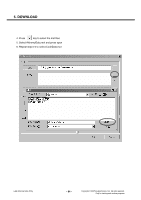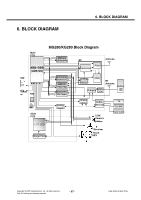LG KG280 Service Manual - Page 82
Select Configuration from the menu and you may see this window, Press, key to select DLL file
 |
View all LG KG280 manuals
Add to My Manuals
Save this manual to your list of manuals |
Page 82 highlights
5. DOWNLOAD 2. Select Configuration from the menu and you may see this window 3. Press key to select DLL file and press Open Copyright © 2007 LG Electronics. Inc. All right reserved. Only for training and service purposes - 83 - LGE Internal Use Only

LGE Internal Use Only
Copyright © 2007 LG Electronics. Inc.
All right reserved.
Only for training and service purposes
- 83 -
5. DOWNLOAD
2. Select Configuration from the menu and you may see this window
3. Press
key to select DLL file and press Open