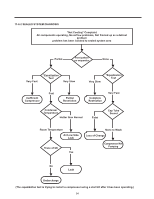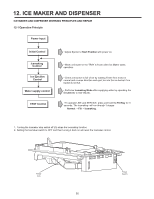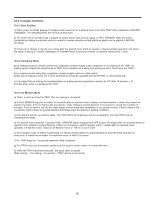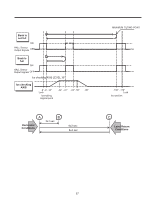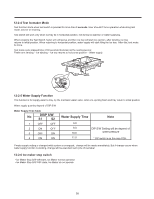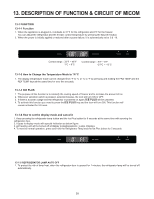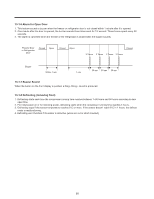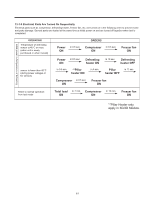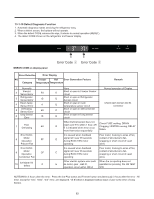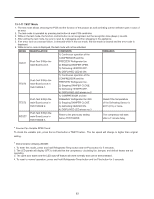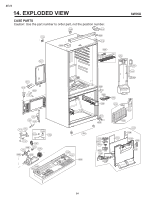LG LBC24360ST Service Manual - Page 59
Description Of Function & Circuit Of Micom
 |
View all LG LBC24360ST manuals
Add to My Manuals
Save this manual to your list of manuals |
Page 59 highlights
13. DESCRIPTION OF FUNCTION & CIRCUIT OF MICOM 13-1 FUNCTION 13-1-1 Function 1. When the appliance is plugged in, it defaults to 37°F for the refrigerator and 0°F for the freezer. You can adjust the refrigerator and the freezer control temperature by pressing the ADJUST button. 2. When the power is initially applied or restored after a power failure, it is automatically set to 3 & -18. Control range : 33°F ~ 46°F 1°C ~ 8°C Control range : -6°F ~ 8°F -21°C ~ -13°C 13-1-2 How to Change the Temperature Mode to °F/°C 1. The display temperature mode can be changed from °F to °C or °C to °F by pressing and holding the FRZ TEMP and the REF TEMP keys at the same time for over five seconds. 13-1-3 ICE PLUS 1. The purpose of this function is to intensify the cooling speed of freezer and to increase the amount of ice. 2. Whenever selection switch is pressed, selection/release, the icon will turn ON or OFF. 3. If there is a power outage and the refrigerator is powered on again, ICE PLUS will be canceled. 4. To activate this function you need to press the ICE PLUS key and the icon will turn ON. This function will remain activated for 24 hours. 13-1-4 How to set the display mode and cancel it 1. Keep pressing the refrigerator temp button and the Ice Plus button for 5 seconds at the same time with opening the refrigerator door. 2. It goes to display mode with special indication as below figure. 3. All freezing unit will be turned off at display mode(Exceptions : Lamp, Display). 4. To reset to normal operation, press and hold the Refrigerator Temp and the Ice Plus button for 5 seconds. 13-1-5 REFRIGERATOR LAMP AUTO OFF 1. To protect the risk of lamp heat, when the refrigerator door is opened for 7 minutes, the refrigerator lamp will be turned off automatically. 59