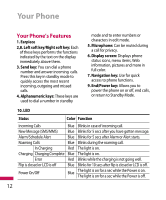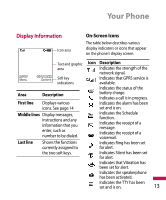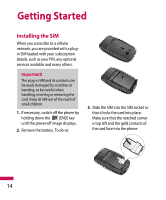LG LG400G User Guide - Page 17
Turning Your Phone On, and Off, Access Codes
 |
View all LG LG400G manuals
Add to My Manuals
Save this manual to your list of manuals |
Page 17 highlights
Getting Started Turning Your Phone On and Off 1. Hold down the [END] key until the phone switches on. 2. If the phone asks for a PIN, enter the PIN and the key. The phone searches for your network and after finding it goes to the idle screen as illustrated below. From the idle screen, you can make or receive a call. Menu Options Note The display language is preset to Automatic at the factory. To change the language, use the Languages menu option (Menu 9.2.5). 3. When you wish to switch the phone off, hold down the [END] key until the power-off image displays. Access Codes You can use the access codes described in this section to avoid unauthorized use of your phone. The access codes can be changed by using the Change Codes feature (Menu 9.5.4). Security code (4 digits) The security code protects the unauthorized use of your phone. The default security code is set to '0000' and the security code is required to delete all phone entries and to activate the Restore Factory Settings menu. The security code default setting can be modified from the Security Settings menu. 17