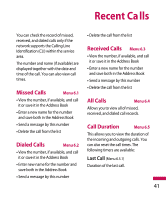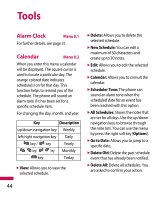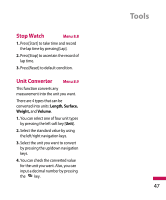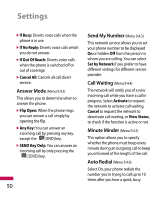LG LG400G User Guide - Page 45
Record Voice, Notepad, Calculator
 |
View all LG LG400G manuals
Add to My Manuals
Save this manual to your list of manuals |
Page 45 highlights
Tools Record Voice Menu 8.3 Allows you to record a memo. You can record up to 3 voice messages with each message up to 30 seconds. You can use the Voice Memo feature to: • Play the recorded voice memos • Delete one or all voice memos 1. Once recording is started, the message ' Recording... ' and the remaining time is displayed. Note If all memo locations are full, you must delete an old memo before recording a new one. 2. If you want to finish recording, press the left soft key [Save]. ] Play: Allows you to play back all memos recorded, starting with the most recent memo. The screen displays the date and time when the memo was recorded. ] Delete: Allows you to delete a specific memo. All memos recorded are played back, starting with the most recent one. ] Record New: Allows you to record a memo. ] Delete All: Allows you to delete all memos. Notepad Menu 8.4 You can create up to a maximum of 20 memos. 1. Select a memo pad to edit. 2. Press the left soft key [New] to create a new memo. 3. Input the memo and press the right soft key [Options] - [Save] to save. Calculator Menu 8.5 Using this feature, you can use the phone as a calculator. The calculator provides the basic arithmetic functions: addition, subtraction, multiplication and division. 45