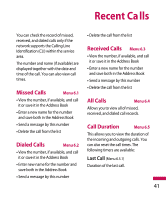LG LG400G User Guide - Page 38
Outbox, Voicemail
 |
View all LG LG400G manuals
Add to My Manuals
Save this manual to your list of manuals |
Page 38 highlights
Messaging Outbox Menu 5.4 If the message transmission fails, you can save the message in the Outbox. The following [Options] are available in the Outbox list. ] View: View the message you choose. ] Delete: Deletes the message you choose. ] Edit: Allows you to edit the selected message. ] Delete All: Deletes all messages in the folder. Sent Menu 5.5 This menu allows you to save the sent successfully messages. For sent messages you can see the delivery status. The following [Options] are available in the Sent list. ] View: View the selected message from the Sent list. ] Delete: Deletes the selected message from the Sent list. 38 ] Forward: Forwards the current message to other recipients. ] Delete all: Deletes all messages in the folder. Voicemail Menu 5.6 This menu provides you with a quick way of accessing your voice mailbox (if provided by your network). Before using this feature, you must enter the voice server number obtained from your service provider. This may already be available; to check the voicemail, press and hold the key. When new voicemail is received, the symbol will be displayed on the screen. Note Please check with your network service provider for details of their service in order to configure the phone accordingly.