LG LG530G User Guide - Page 15
Mode Numbers, Symbol Mode, Using the ABC Mode
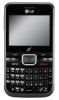 |
View all LG LG530G manuals
Add to My Manuals
Save this manual to your list of manuals |
Page 15 highlights
three, or four times until the letter is displayed. 123 Mode (Numbers Mode) Type numbers using one keystroke per number. To change to 123 mode in a text entry field, press the key until 123 mode is displayed in the upper right corner. Symbol Mode The Symbol Mode enables you to enter various symbols or special characters. To enter a symbol, press the key. Use the navigation keys to highlight the desired symbol and press the key. Using the ABC Mode Use the alphanumeric keypad to enter your text. 1 Press the key labeled with the required letter: Ź Once for the first letter. Ź Twice for the second letter. Ź And so on. 2 To insert a space, press the key once. To delete letters, press the key. Press and hold down the key to erase all of the entered text. Note Refer to the table below for more information on the characters available using the keys. 15















