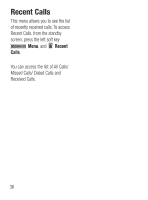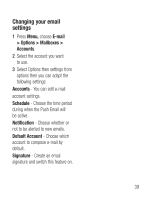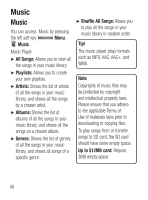LG LG530G User Guide - Page 41
Playing Music
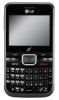 |
View all LG LG530G manuals
Add to My Manuals
Save this manual to your list of manuals |
Page 41 highlights
Up to 4GB card: Require 6MB empty space Up to 16GB card: Require 20MB empty space (Up to 1000 songs) Playing Music To listen to music that you have transferred to your phone, follow these quick easy steps: 1 Press the left soft key Menu to open the Main Menu. 2 Press Music Player to view your options. You can select from Now Playing, All Songs, Playlists, Artists, Albums and Genres to select your Music or you can just select Shuffle Songs to shuffle your collection. • Press to Play/Pause a selected song. While playing, press the up or down navigation keys to change the volume and the left or right navigation keys to go to the previous or next song. • While playing music, press the left soft key Option to access other phone functions while music is playing. Note Files under 300kb are stored as ringtone files. 41