LG LG530G User Guide - Page 51
Tools
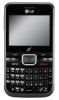 |
View all LG LG530G manuals
Add to My Manuals
Save this manual to your list of manuals |
Page 51 highlights
Tools Alarm Clock The alarm function allows you to set up multiple separate alarms. You can also set the time, repetition interval, and alarm tone. If there is no alarm setting, press the left soft key New to add a new alarm. To access Alarm Clock, from the standby screen, press the left soft key Menu, Tools, and Alarm Clock. Alarm Options Ź Time: Input your desired alarm time by specifying the hour and minutes. Set Time: You can also choose a predefined amount of time (15 Minutes Later, 30 Minutes Later, 45 Minutes Later, 1 Hour Later, Off). Ź Repeat: Select the desired repeat mode (Once, Daily, Mon ~ Fri, Sat ~ Sun, Except Holiday, Select Weekday). Ź Alarm Tone: Press List to access the list of available Alarm Tones. Ź Volume: Set the volume of the alarm using up/down key. Ź Type: Select the Ring Alert Type between Ring/ Vibrate/ Ring & Vibrate and Vibrate after Ring. Ź Memo: Input alarm name. Press the Right soft key Save to save your new Alarm. Ź Snooze interval: Select the snooze interval between 5 Minutes/ 15 Minutes/ 30 Minutes/ 45 Minutes / 1 Hour and Off. Calendar When you enter this menu, a calendar will be displayed. The red square cursor is used to locate a particular day. The bottom bar 51















